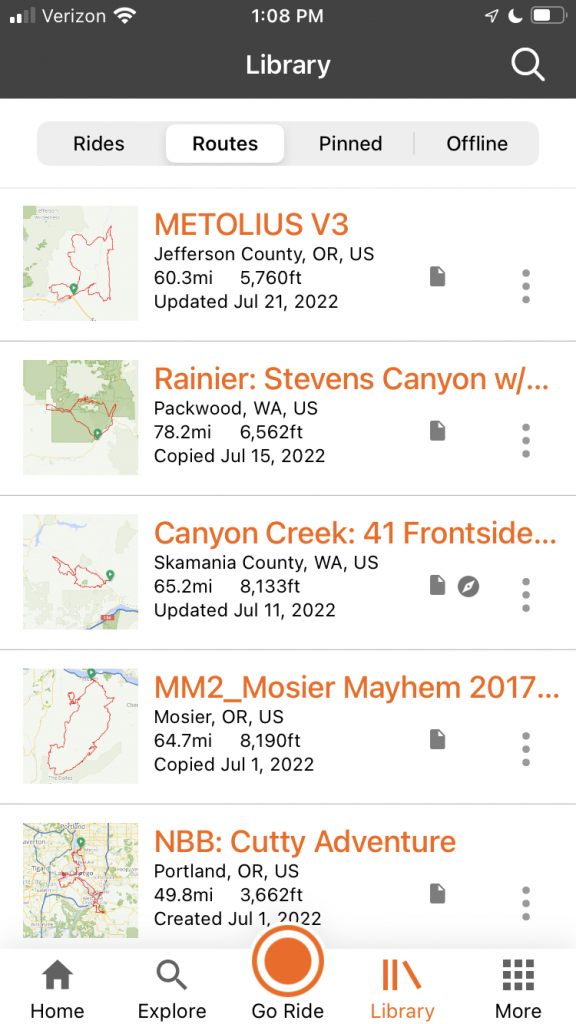Upload your recorded ride tracks, shared routes and GPS files from your computer, email, Garmin or Wahoo GPS device for easy, seamless access within your Ride with GPS account. However you choose to connect, you can easily upload and sync a wide range of file types with the press of a button, wirelessly or manually to your Ride with GPS account.
Upload GPS Files or Recorded Ride Data
Ride with GPS’ intuitive interface allows you to upload and sync a full range of GPS file types for access within your route library. Simply follow this link to begin uploading ride and route files from your computer, email, Garmin Edge or Wahoo devices for seamless integration into your route library.
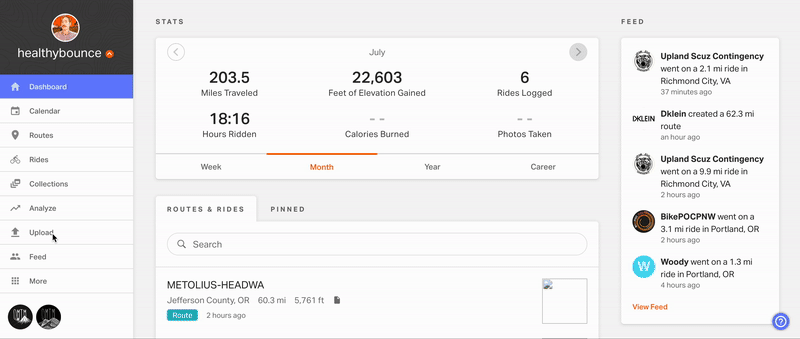
All of your routes and rides, right where you need them, every time. Ride with GPS makes it easy, fast and reliable to sync any type of standard GPS file to your Ride with GPS account wirelessly or manually to your route library. Upload TCX, GPX, FIT files and more straight from your device, computer, drive or email.
Upgrade to a Premium subscription to use Ride with GPS’ advanced lineup of editing tools to customize and reconfigure your uploaded rides and routes, with seamless sync integration across the Ride with GPS web and mobile apps.
Import Tool
Open and edit your uploaded files directly in the Route Planner. Easily revise and customize your existing routes and rides by importing directly into route Route Planner mode with the Import Tool.
Examine Elevation Profiles and Ride Metrics
Zoom in to closely analyze gradients, examine elevation profiles, and share selected portions of routes with our precision selection tools.
Track Progress & Achieve New Riding Goals
Keep yourself motivated by setting goals, monitoring training and tracking your progress. Create challenges, invite friends and see where you rank with realtime leaderboards.
Any other questions, send us an email at info@ridewithgps.com.