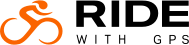RWGPS API
The Ride With GPS API is JSON based and under active development. To use it, email info@ridewithgps.com requesting an API key. Keys allow us to track, authorize and provide versioning to specific apps, and are vital in ensuring your app will always remain supported by Ride With GPS.
To get started, you should be familiar with your framework of choice. We provide this basic javascript based example page to give concrete examples of interacting with the API. The concepts are the same across different languages and frameworks.
In order to get consistent results, and to avoid losing access to the API, it is important to use an apikey parameter with every request. When your API key is issued we will set it to use the current version of the API by default. As of March 2014, the current version is 2. You can always override the version by providing the version parameter.
Most of the API requires user authentication (and notice, the API is SSL enabled), so the first thing to do is to login using an email/password and retrieve an auth_token to use in subsequent requests. Open up your developer console's network tab to see the request in action.
If you entered a valid email/password, you will see the auth_token parameter was filled in below. When using the API in your own site/app, make sure to store away the auth_token returned on the user object for future use. You will need to provide it for most API requests. Notice: we expire auth_tokens on a regular basis, so make sure you check for a failed login or an expired token response on each request. This is your indication to prompt a user to log back in.
Now that you have an auth_token populated, you can use the following playground to get an idea of what we provide.
GET
/users/current.json
Full Request URL
JSON Encoded Request
Response