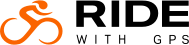Ambassador Content Guidelines
These requirements & recommendations are here to deliver a consistent, high quality, and vetted route that riders can trust.
Please direct questions to: ambassadors@ridewithgps.com
Minimum Requirements
Please ensure your route meets these baseline requirements before submission:
-
Minimum of 3 photos. Great routes have plenty to show off, and we believe most ambassador routes will exceed this minimum. We require at least 3 photos because this is the minimum number of photos necessary to generate a postcard of the route.
-
Accurate and complete cuesheet. Nearly all routes require some instructions to stay on track. Accuracy and completeness is critical for a great experience on an unfamiliar route.
-
Compelling description that sets the rider up for success. The description is both a sales pitch and a pre-ride overview. It will convince a rider to do the route, and it needs to give them to information to get there, make the right gear choices, and understand the obstacles they may face.
Recommended Workflow
-
Start with the route. You have a few options to get started in the process, choose whichever makes sense for you:
Ride the route. Record the route with our mobile app and take photos along the way. Use photos to capture great views, interesting sights, and any notable locations you'd like to mention in your description or in annotations. This is the approach we recommend.
I already have the route. Is the route planned on our site? Much of the work is already done - just make sure to check it very carefully for accuracy. Have you recorded the ride in the past? Even better, just follow our instructions below for getting a cuesheet.
Plan the route on our website. Use our route planner to draw the route. Many riders will be looking at and going out to do this ride, so you must be confident that the route you draw is correct. Maps aren't perfect, so use a critical eye.
-
Finalize the cuesheet, POI & annotations. We've built tools that make crafting an excellent cuesheet simple, see our instructions below.
-
Select the best photos. Make sure to take lots of photos, but only select the best ones for your final ambassador route. Remove any extraneous photos and enter informative captions.
-
Write the description. Tell the prospective rider what makes this route great, and what they need to know to be prepared and get the most out of the experience.
-
Review, revise, and submit! Make sure the cuesheet is accurate, the best photos are selected, and the description is as detailed as it needs to be. Put yourself in the shoes of a rider that's never been to the area and look at every detail of your route with critical eyes. Once you're satisfied, submit the route for review.
Using Photos Effectively
Photos are the best tool we have to capture the beauty, excitement, and fun that is possible on a great route. They can be a bit of a double-edged sword: too few, and the route is not sufficiently represented; too many, and it's cumbersome to find the highlights. If a photo doesn't add something unique, we recommend removing it. If you have multiple photos showing the same thing, pick out the best one and let it stand alone.
Crafting the Cuesheet
The cuesheet produced by our route planner is not always perfect – an imprecise click can result in a u-turn, and often a cuesheet is missing an important detail (or includes unnecessary details). Make sure to review every cue for accuracy and relevance. Remove irrelevant cues. Add cues when necessary. Imagine yourself riding along with our app, hearing these cues aloud as you approach. Would you miss a turn? Would you get confused? A carefully crafted cuesheet can be absolutely critical in keeping the rider from getting lost.
Building the Route
The best approach to creating an ambassador route is to go out and record it with our mobile app. Actually going out and following the route makes it easy to collect the best photos, helps with the accuracy of the final route, and will result in a better and more thorough description. You can also use a Garmin unit to record the ride if you would prefer. To convert the ride to a route and get a cuesheet, see our instructions on Getting a cuesheet for any ride.
You can also generate the route from scratch with our route planner, or work from an existing route. In this case, make sure to review the route very carefully for accuracy.
Writing a Great Description
Ambassador routes are distinguished from all the other routes in part by the additional space given to their descriptions, and the ability to separate your description into sections with titles. Make sure to take advantage of this by organizing your description into meaningful sections that cover the details a rider needs to know to have a great time.
Start with the sales pitch. Most riders are considering several routes, and the first thing they read should focus on the highlights and important details to help them make the right choice. Following this, help the rider understand what to expect, how to prepare, and any historical or local signifance the route may have. There is an art to striking the right balance between too much and too little detail. Take a look at some of the routes on Oregon Bikepacking for inspiration.
Annotating Your Route
Annotations can be used to label sections of a route. For example, if you want to let a rider know that miles 21-28 are gravel, create an annotation for this. We will display annotations prominently and visitors will be able to see them highlighted on the map and elevation profile. Too many annotations can clutter the elevation profile, but having some important sections of the route labeled and highlighted can go a long way in making the route look more compelling.
Promoting Your Cause
Your ambassador profile will be prominently displayed on every ambassador route you submit, automatically. Here you will have an opportunity to include your logo, contact info, website links, and any details to help riders understand more about your area, your business, or your organization.
Comments & Questions
Creating top-notch ambassador routes requires broad experience with our route planning tools. Some of the tools we're asking you to use will be new even to the most experienced users. Please take the time to review this page, along with the referenced help pages. If you have any comments or questions, please contact us: ambassadors@ridewithgps.com