Plan your own routes
Join Ride with GPS and discover even more new routes and riding buddies. Print turn-by-turn cue sheets so you know where you are heading. And then, log your rides and watch your progress.
Corsica stage1
VR ride from Velo Reality. My first virtual ride on smart trainer. It is very realistic and needs some time to get used to it. Happy trails
- Sat 12/12 (31,3 kilomètres) Zion National Park 1
- Fri 12/11 (38,2 kilomètres) Capitol Reef Scenic By...
- Tue 12/08 (36,6 kilomètres) Capitol Reef Scenic By...
- Sun 12/06 (31,3 kilomètres) Corsica stage2
- Sun 12/06 (13,0 kilomètres) Alcala Challenge
- Fri 11/20 (49,0 kilomètres) Probably the last outd...
- Tue 11/10 (23,7 kilomètres) Vintage Rossin show-of...
- Sun 11/08 (21,4 kilomètres) Walker woods & Durham ...
- Sat 11/07 (76,0 kilomètres) Niagara River Parkway
- Fri 11/06 (56,2 kilomètres) Fall 2020 surprise ride
| By: | Civa |
| Started in: | Ville-di-Pietrabugno, Corse, FR |
| Distance: | 33,8 km |
| Selected: | 33,8 km |
| Elevation: | + 308 / - 350 m |
| Moving Time: | 01:26:38 |
| Gear: | 2011 Wilier Triestina Gran Turismo |
| Page Views: | 21 |
| Departed: | 29 nov. 2020 à 00h10 |
| Starts in: | Ville-di-Pietrabugno, Corse, FR |
| Distance: | 33,8 km |
| Selected distance: | 33,8 km |
| Elevation: | + 308 / - 350 m |
| Max Grade: | |
| Avg Grade | |
| Cat | |
| FIETS | |
| VAM | |
| Ascent time | |
| Descent time | |
| Total Duration: | 01:26:38 |
| Selection Duration: | 5198 |
| Moving Time: | 01:26:38 |
| Selection Moving Time: | 01:26:38 |
| Stopped Time: | 00:00:00 |
| Calories: | 603 |
| Max Watts: | |
| Avg Watts: | 121 ( with 0s) |
| WR Power | |
| Work | |
| Max Speed: | 52,6 kph |
| Avg Speed: | 23,4 kph |
| Pace: | 00:02:33 |
| Moving Pace: | 00:02:33 |
| Max Cadence: | 103 rpm |
| Min Cadence: | 10 rpm |
| Avg Cadence: | 80 rpm |
-
FIT Course
Best format for turn-by-turn directions on modern Garmin Edge Devices
-
TCX Course
Best format for turn by turn directions on Edge 500, 510. Will provide true turn by turn navigation on Edge 800, 810, 1000, Touring including custom cue entries. Great for training when we release those features. Not currently optimal for Virtual Partner.
-
TCX History
Useful for uploading your activity to another service, keeping records on your own computer etc.
-
GPX Track (.gpx)
Useful for any GPS unit. Contains no cuesheet entries, only track information (breadcrumb trail). Will provide turn by turn directions (true navigation) on the Edge 705/800/810/1000/Touring, but will not have any custom cues. Works great for Mio Cyclo. Find GPS specific help in our help system.
- Google Earth (.kml)
-
Instructions for:
Garmin Edge 1000
Garmin Edge 820
Garmin Edge 520
Wahoo Elemnt & Bolt
Garmin Edge 800
Garmin Edge 810
Garmin Edge 500
Garmin Edge 510
Mio Cyclo 505
Ride this route frequently? Select the ride (or a section of it) in the elevation profile and create a segment to compare your ride performance against yourself (and others).
Garmin Write
What is Estimated Time?
Estimated Time is one of our Basic features
Estimated Time shows a prediction of how long it would take you to ride a given route. This number is based on your recent riding history, and represents an estimate of moving time. Each time you upload a new ride, your Estimated Time profile will adjust to reflect your most recent riding. Only rides exceeding 10 miles (16 km) will affect these estimates.
Go BasicOur Basic members have unrestricted access to everything we offer in our mobile apps. Learn more by visiting our Compare Plans page.
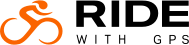

What trainer did you end up getting?
I broke a shift cable on my trainer bike last week and when I went to replace it I realized it has over 13k miles on it!
And I rode nearly 2k miles with my son's bike on my trainer the first year I got it. all told, I've ridden over 15k miles on my trainer in the last four years.
Hi John,
Hope all is well.
It is world wide shortage of smart trainers. I couldn't get Elite Suito
that I was hoping for. The only one reasonably priced and available was
Zcycle Smart Pro.
I ordered it from Italy and arrived in 5 days.
It was US$500 including shipping and duties.
It works well, very accurate and quiet.
Only downside is that tire starts to lose grip on inclines higher than 8%.
I'll try different tire. Regular tires could work better than trainer one.
I have question about uploading ride to Rwgps and Strava.
What is the best way to do it?
How do you get those pictures attached?
All the best.
Ivan K
I'm not surprised that smart trainers are sold out. With the whole covid mess, a lot more people are riding indoors. Does the Zcycle Smart Pro adjust the resistance to match the video?
To upload activities from VeloReality to Strava or RwGPS, you need to do it manually. From the Vride app, click on the "My data" tab at the top. It will take you to the folder where they're saved.
Alternatively, if you use Garmin, you could upload your activities to Garmin Connect and it would automatically share them with the others, if you have it set to do so.
As for the pictures, they're just screenshots. If you press Windows + Print screen, they're saved to a folder. I forget the default location of that folder, as I've renamed it and have it saved on my Quick Access menu. I'm sure you could find it, though.
Good luck and enjoy!
Thanks John,
I got that part, uploading ride data, I wasn't sure about pictures.
Yes, trainer adjusts resistance very accurately.
It's friction type, not direct drive.
Thanks