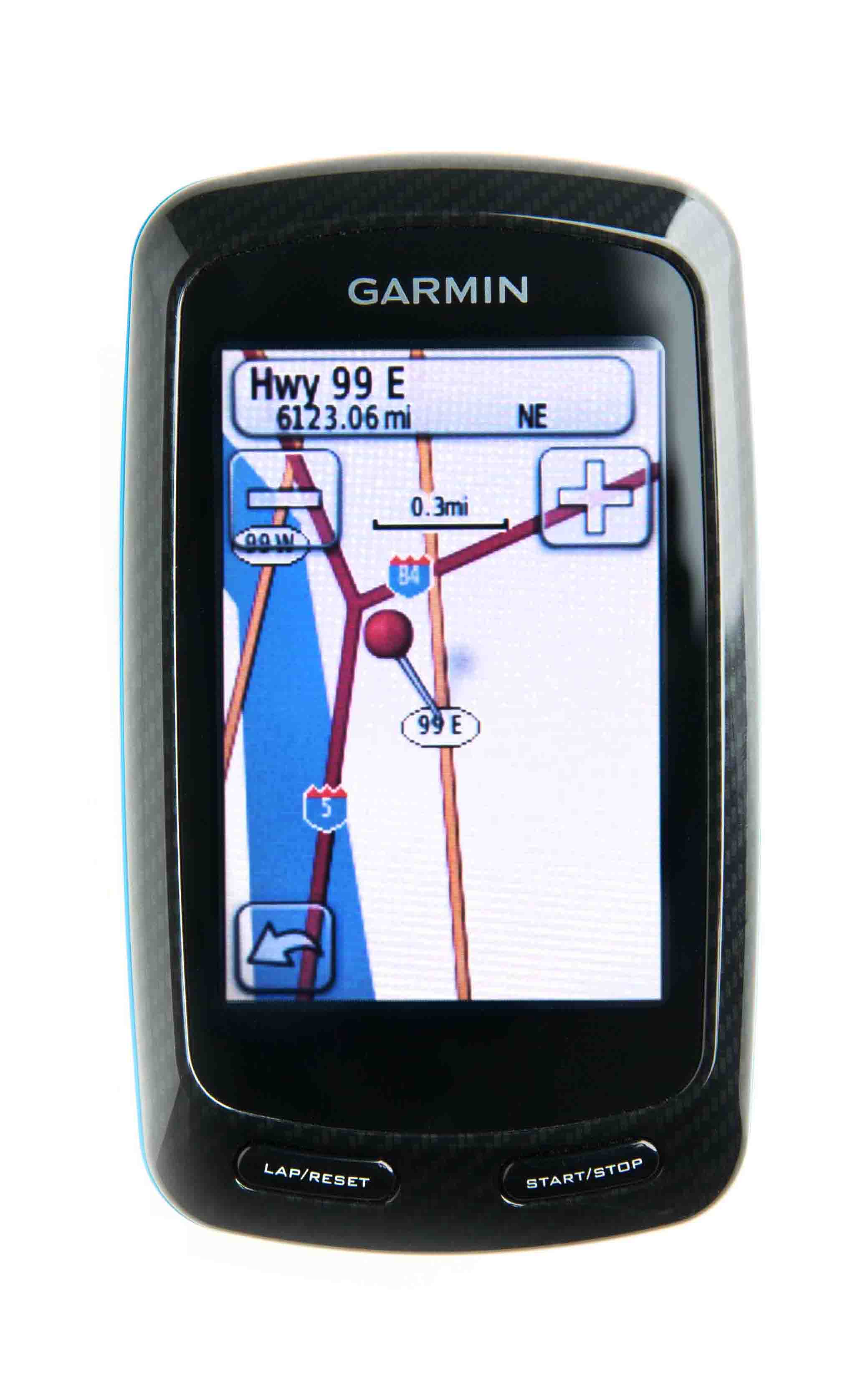Quick Summary:
Recommended Settings
Map a route using our bike route planner and then export either a GPX Track if you have Garmin/OSM basemaps or a TCX file if you don’t. If you want turn-by-turn directions and have basemaps installed, the following settings on your Edge 800 will help:
- Select System
- Select Routing
- Calculate Routes for > set to Bicycles
- Guidance Method > Off Road (some people swear by On Road/Distance)
- Lock on Road > No
- Avoidance Setup > Set all to Do Not Avoid
- Recalculate > Off (important, or it will shortcut you back home!!!)
- Sign in to your account and upload your ride!
How do I get the file on my GPS?
For a more detailed example of how to get a route to your Edge 800, see Export Routes to Garmin Devices.
Keep in mind that routes uploaded this way are limited to 15 character names. See Garmin site.
Here’s a quick step by step:
- Plug in your Garmin
- On the website, navigate to your route or ride
- Click the Export tab then click on your desired filetype, either TCX Course, GPX Track or FIT Course.
- If your computer prompts you to save the file to a specific location, place it somewhere memorable like the desktop.
- Using the Finder, My Computer or other tool on your computer, open up the drive associated with the Garmin, usually labeled Garmin
- Open the Garmin folder located inside the Garmin drive.
- Click/drag the exported file from your desktop to the NewFiles folder.
- Safely remove the Garmin (Eject on an Apple machine) and unplug it from the computer
- After powering it on click the Courses icon and locate your route
What File Format Should I Use?
The Edge 800 can use either a GPX Track, FIT Course, or a TCX. A TCX Course has the advantage of embedding your planned route’s cuesheet. So, alongside Garmin’s dedicated navigation, you get beeps and text for each pre-planned cue entry in the cuesheet. This is especially helpful if you have custom cuesheet entries, as well as a nice double check to Garmin’s own navigation.
The downside to a TCX file for navigation is the Virtual Partner. When we create a TCX Course file for a pre-planned route, we have to embed fake timestamps on each point, which is used for the virtual partner speed on the GPS unit. As a result, you’ll end up racing against the virtual partner.
If you load a TCX Course or a TCX History of an uploaded ride on the site (a ride that you or someone else recorded and uploaded to our site) you will get virtual partner speeds identical to the speeds actually ridden along the ride. This is helpful when riding against your previous time, or someone else’s previous time.