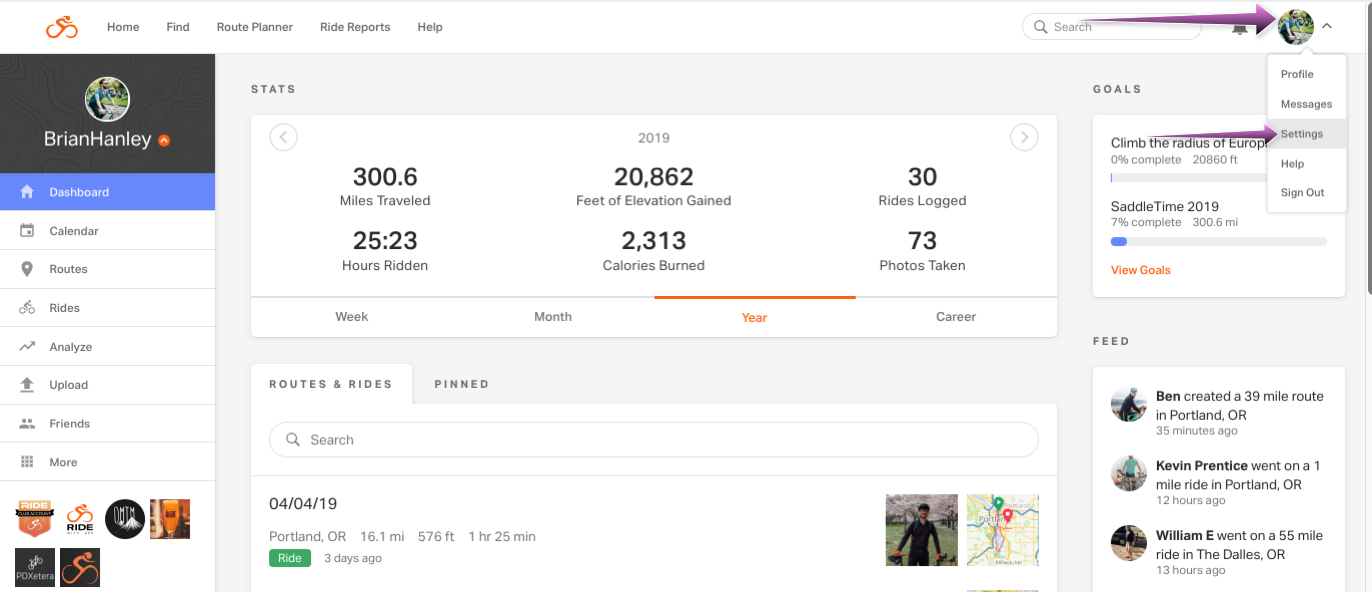If you created your Ride with GPS account through Facebook, Apple ID, or Google, then you may not have an email & password to log in with. If you would like to stop logging in with these alternate log ins, or if you would like to use an app that integrates with Ride with GPS and does not support these login types, you will need to set up an email & password.
You will now be able to log in with your email & password (you can still log in with Facebook, Apple ID, or Google Account).