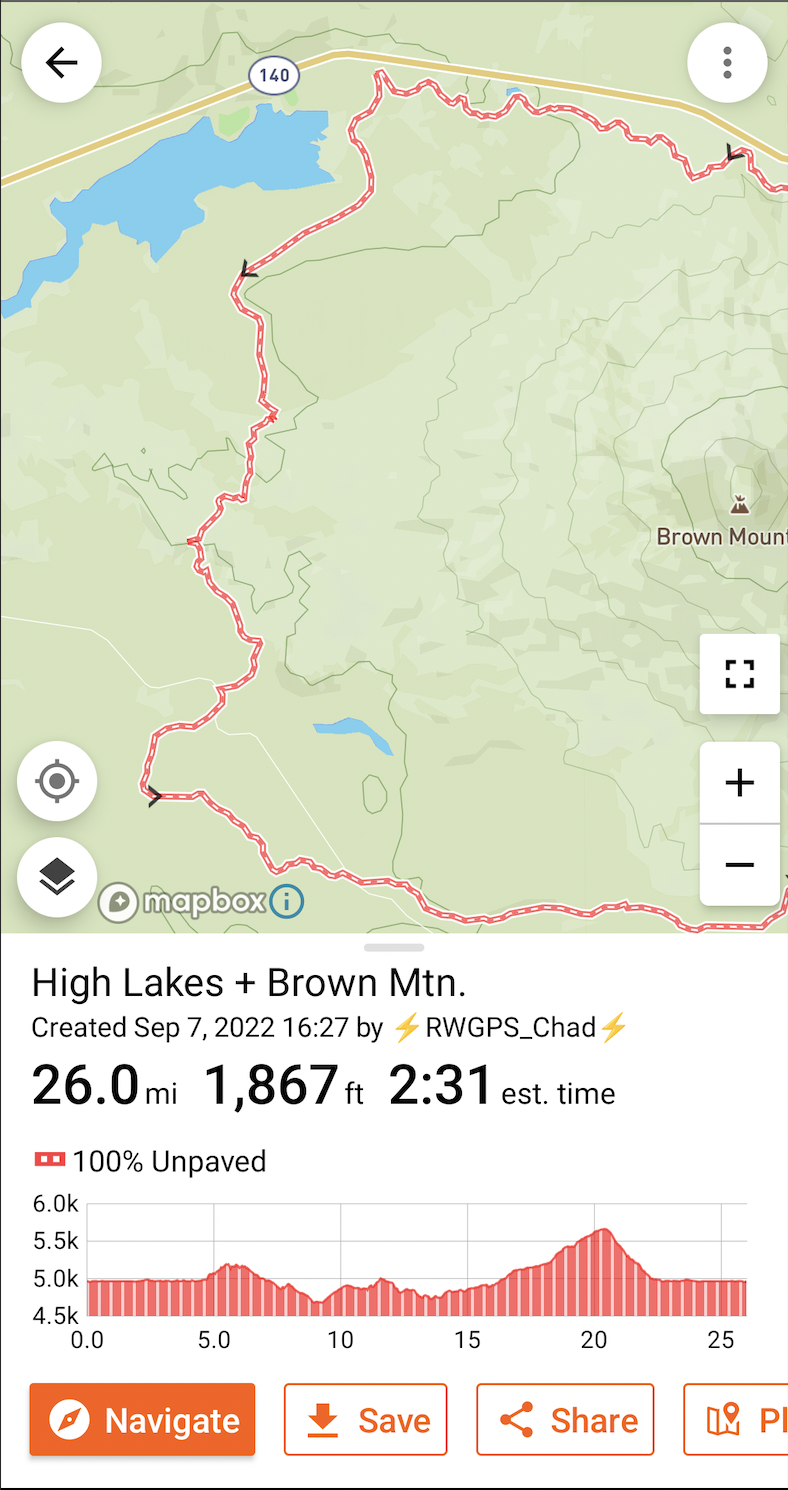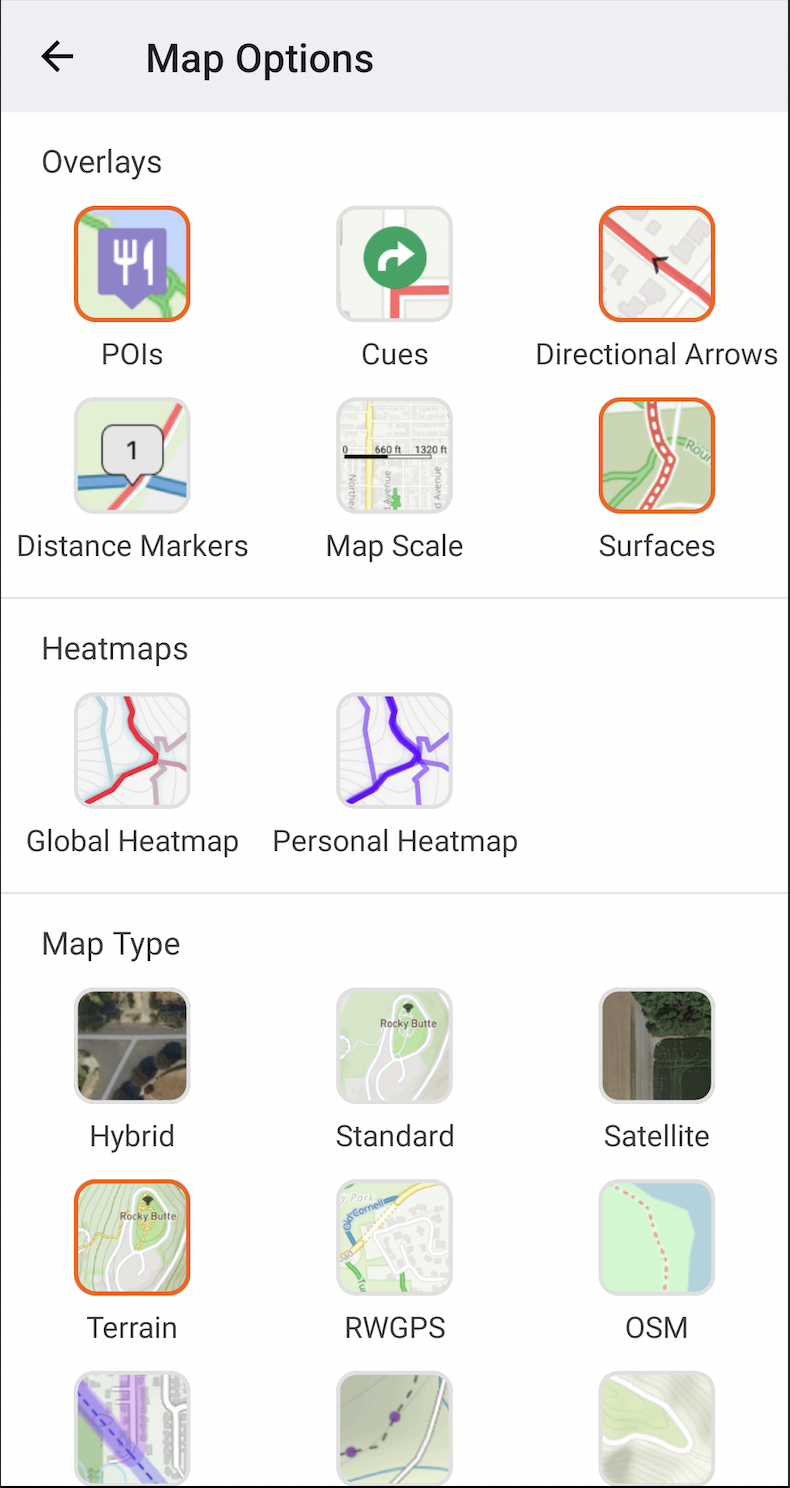Zooming into a complex route, you might lose track of which way the route is headed. This option gives visual hints as to the directional flow of any route or completed ride.
Toggle the directional arrows on or off at any time when viewing a ride or route.
1. Tap the map layers icon in the lower left.
2. Tap Directional Arrows.
3. Tap the back button to return to the ride or route.
2. Tap Directional Arrows.
3. Tap the back button to return to the ride or route.
FAQ
- Can I change the size and frequency of the arrows?
- At this time, you can only turn the arrows on and off.
- How do I change the directions of the arrows?
- You will have to sign into the website and alter the original direction of the route using the Route Planner tools.
- Where are all the other app settings?
- Check out the MANAGE SETTINGS article to learn more about the mobile app.