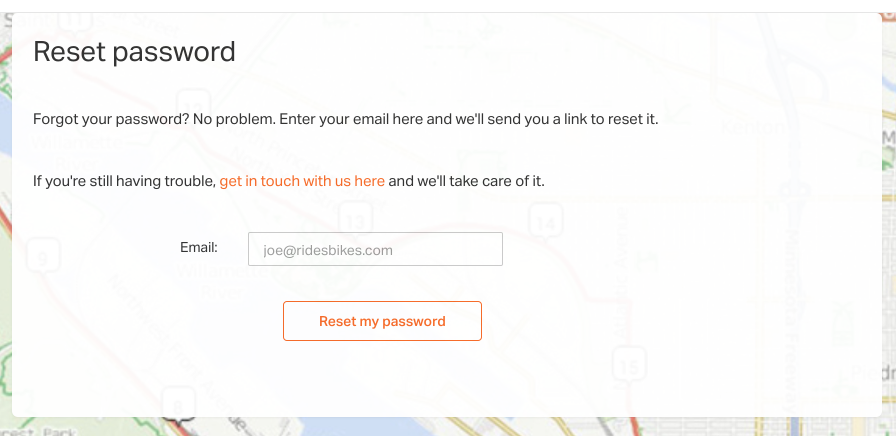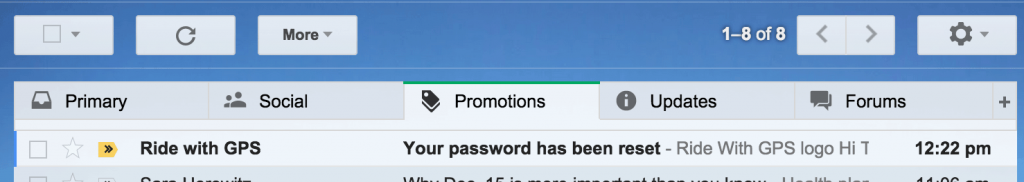We understand there are so many passwords to track and inevitably a password doesn’t work anymore. Here are some steps to follow to get you signed into the website again and planning routes.
If after all these steps you still cannot sign into the website, please send an e-mail to INFO@RIDEWITHGPS.COM from the e-mail address you used to sign up.
Reset your password:
- Click the “Sign In” link in the upper right corner of the site.
- On the login form that comes up, click “Forgot Password?”
- Enter the e-mail address you used to register an account
Did you register using Facebook?
If you get an error about not finding a user with that email, you may have signed up using a different email address, or using Facebook.
- To double check if you signed up with Facebook, click the “Sign In With Facebook” button at the top of the Sign In form shown above.
- If you are not already signed into Facebook, you will have to enter your Facebook username & password.