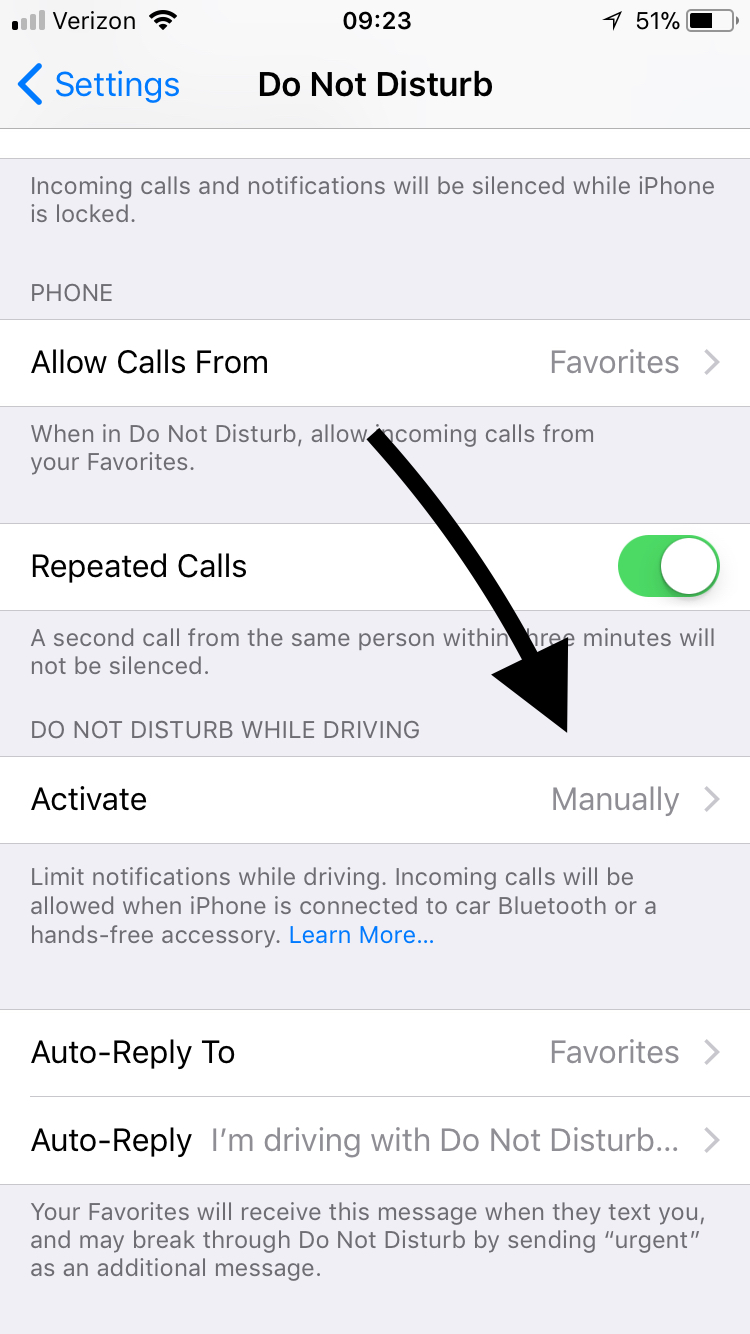Your iPhone device has a setting called “Do Not Disturb” that disables all notifications and other disturbances when the phone detects that you are driving. Unfortunately, this can interfere with the proper operation of the Ride with GPS iPhone app in playing audio for turn notifications and interval notifications.
We recommend either setting Do No Disturb for driving to MANUALLY or WHEN CONNECTED TO CAR BLUETOOTH. But ultimately this setting is up to you to control.
To change the Do No Disturb for Driving setting:
- Go to the SETTINGS app.
- Go to the DO NO DISTURB section. You may have to scroll down a little.
- Scroll down to DO NOT DISTURB WHILE DRIVING and set ACTIVATE to either MANUALLY or WHEN CONNECTED TO CAR BLUETOOTH.
- Get out and ride!
Learn more about DO NOT DISTURB WHILE DRIVING and all it’s related settings.