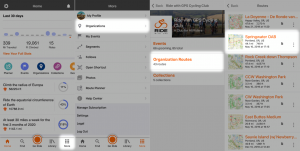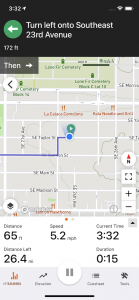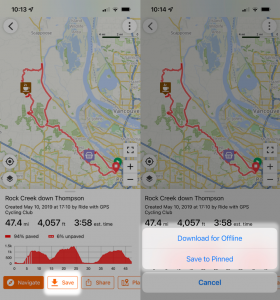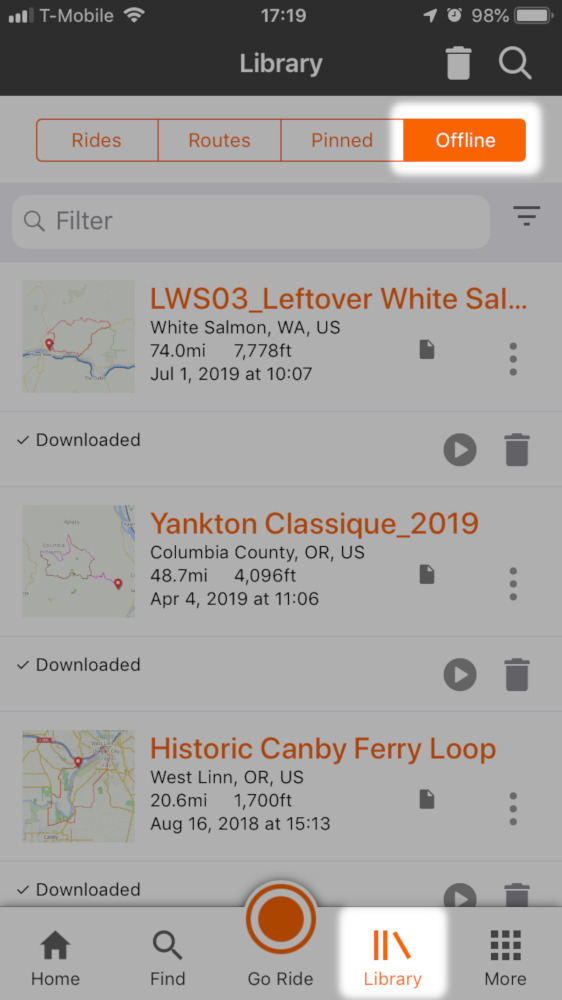You’ve joined a Club account and now you want to take advantage of the signature features it offers like voice navigation and offline maps.
Starting Navigation on club routes
- After being approved as a club member, download and install the free mobile app for iPhone or Android.
- Sign into the app using the same e-mail address and password that you used on the website.
- Tap your club on the app homepage, or by tapping More in the lower right then tap Clubs or Organizations
- Select ORGANIZATION ROUTES from your club’s mobile page.
- You can filter and sort your Club routes using the toolbar at the top.
- Tap the route you wish to navigate.
- To start navigation click the NAVIGATE button in the lower left of the route preview
- The app may take a moment to lock-on to your position. Once it is locked, your position will show on the map as a blue dot, and you will begin navigation.
Offline Maps for Club Routes
- Select a Club route by tapping its name.
- Tap the SAVE button on the bottom row of the route preview, then tap Download for Offline
- The amount of time it will take to download the route will depend on the length of the route and the area covered.
- You’ll find your downloaded routes by tapping LIBRARY from the app homepage, then tap OFFLINE.
- To start navigation on any of your downloaded routes, tap the name of the route to view it and click the NAVIGATE button in the lower left corner.
Learn more about using the Offline Maps feature for iPhone and Android.
Tips
- To maximize battery life, keep the screen off as much as possible. The screen is your number 1 consumer of power.
- Turn up the volume on your phone to max or use an ear piece to listen for navigation cues.
- When riding in areas without cellular reception, put your phone in airplane mode so it doesn’t waste power trying to connect to cell towers.
- Learn about all the mobile app features by visiting our Mobile Help Portal page.