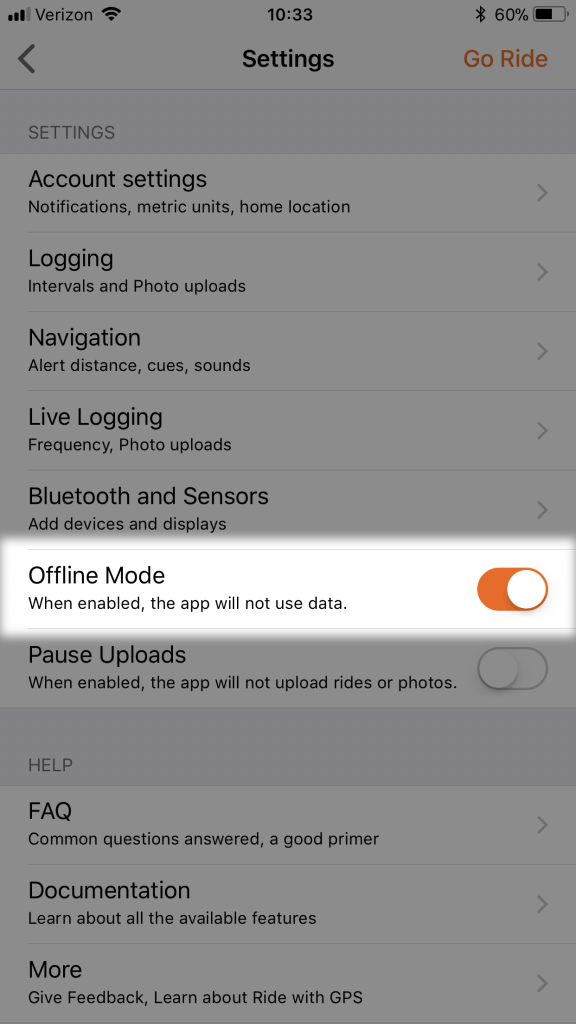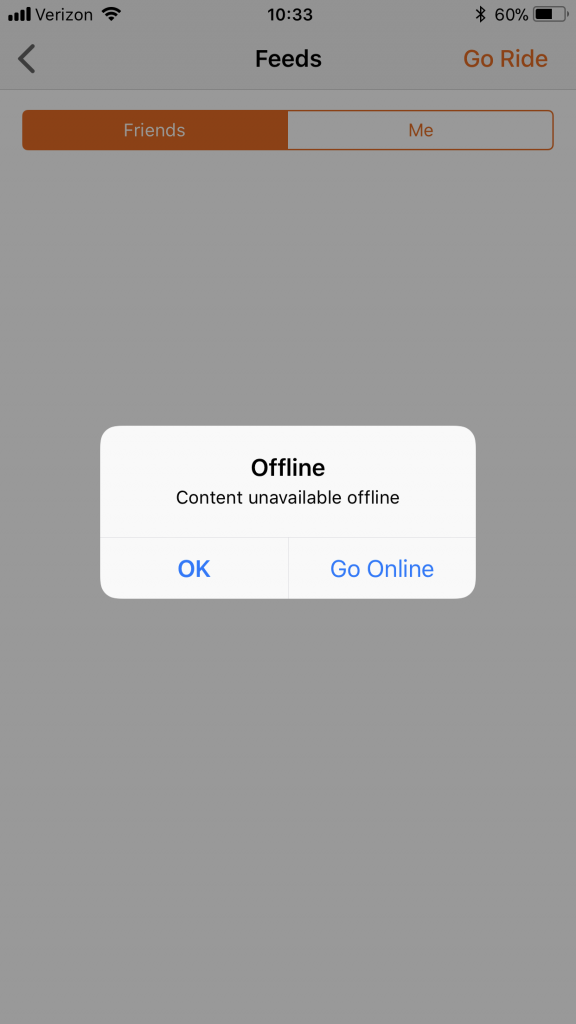When you want to restrict the cellular data usage on your iPhone or Android, enable the Offline Mode. This will prevent the app from using cellular and wifi to do anything but still leave your phone free use data within other apps.
When Offline Mode is activated you will not be able to upload any of your saved rides.
The rides will remain on your phone until Offline Mode is turned off and the app reconnects to the network.
There is no limit to the number of rides you can save while in Offline Mode but you’ll want to upload them as soon as you can so you don’t run the risk of data loss should you drop or otherwise damage your phone.
- Tap the cog in the upper left corner of the app to go to Settings.
- Start navigation on any Offline Maps that you have downloaded
- Start recording a new ride.
- End and save a recorded ride with or without photos. This ride will get queued up to upload as soon as Offline Mode is deactivated.
- Use Live Logging.
- Browse the map.
- View rides, routes, or photos that have already uploaded.
- Make routes available for offline use.
When Offline Mode is enabled, you can still do the following:
When Offline Mode is enabled, you will not be able to do the following: