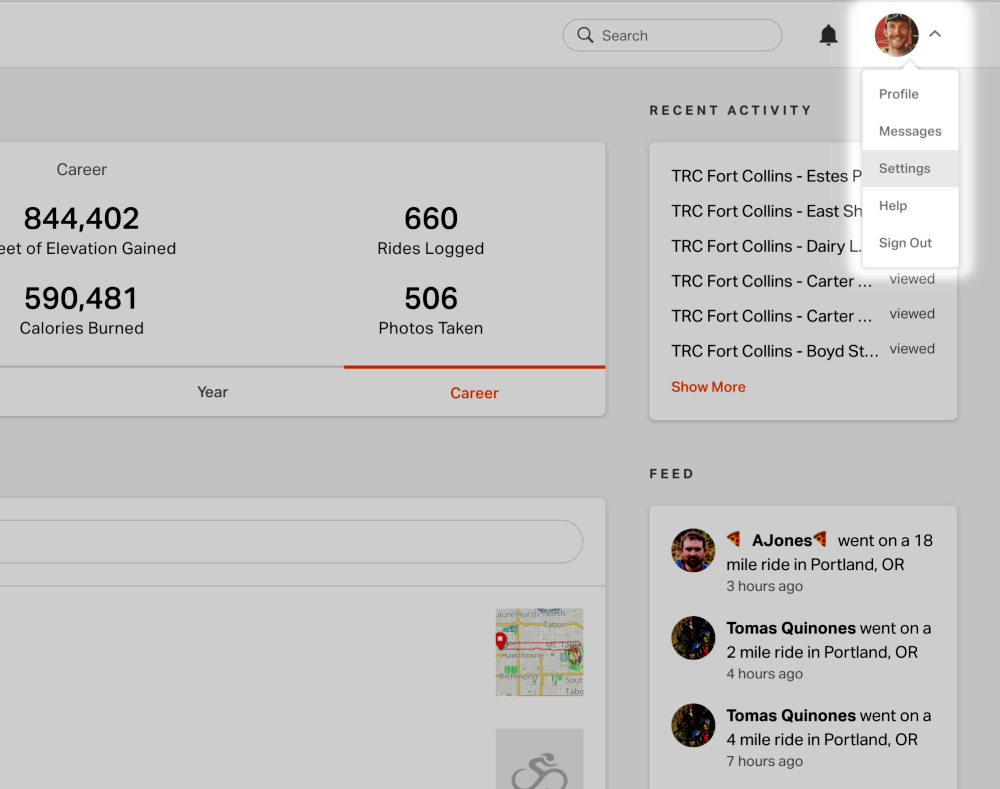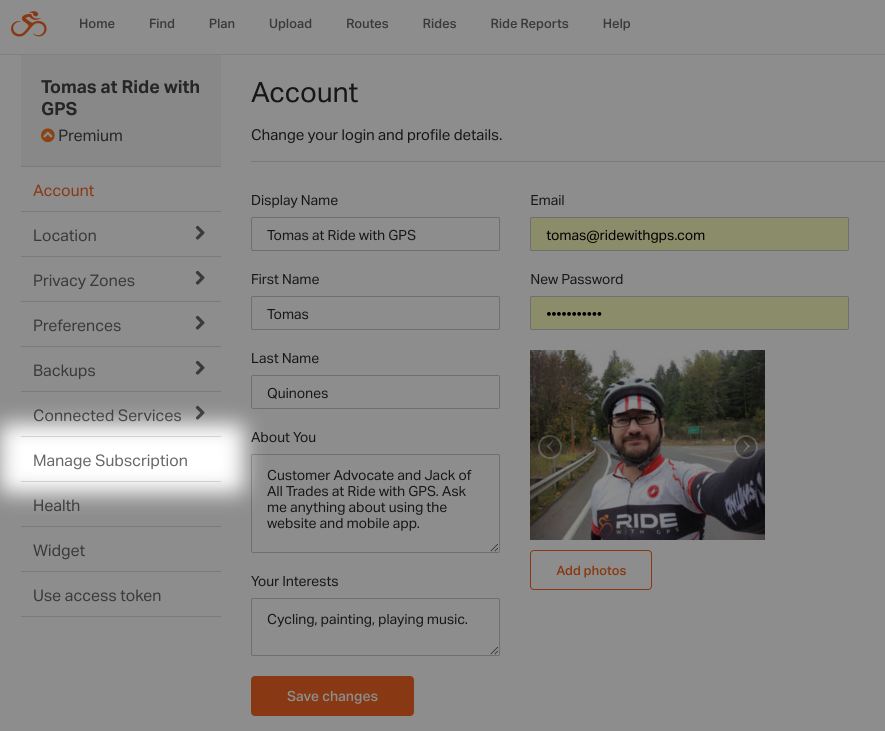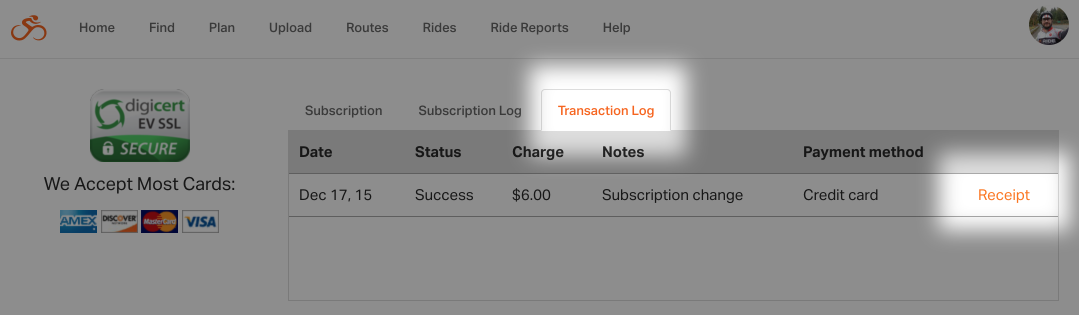Need a receipt for your club, organization, or tax purposes? You can go into the details of your account and generate a PDF receipt for your subscription by following this easy steps:
Your browser will then prompt you or automatically download the file RECEIPT.PDF that you can then open with any PDF reader like Adobe Acrobat. You’ll likely find this in your DOWNLOADS folder, but your browser configuration may vary.
Here are some PDF readers that we recommend:
- Adobe Acrobat
- Foxit Reder
- Preview (Mac only)
- Sumatra PDF
If you have any other questions about billing, please feel free to e-mail us or submit a support ticket.