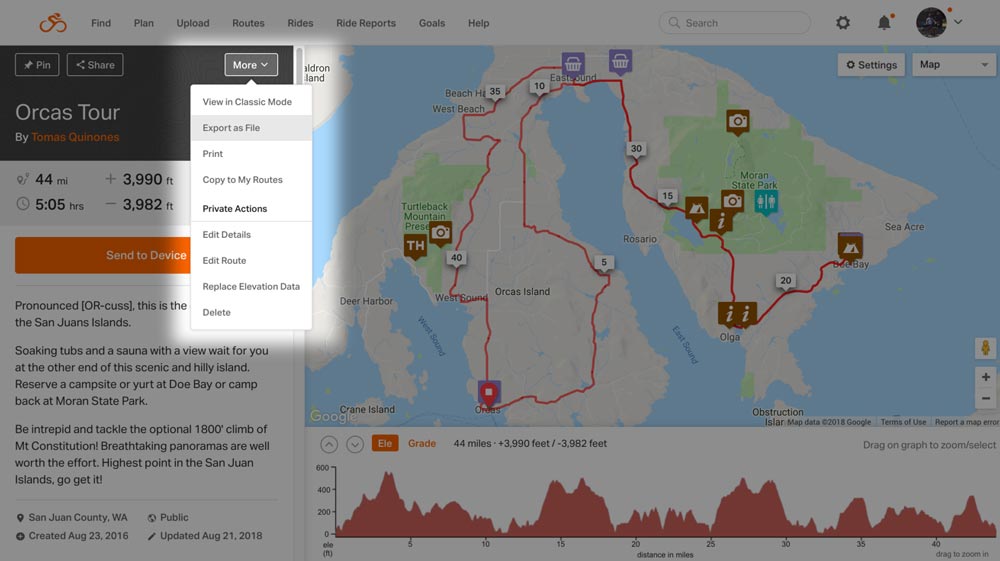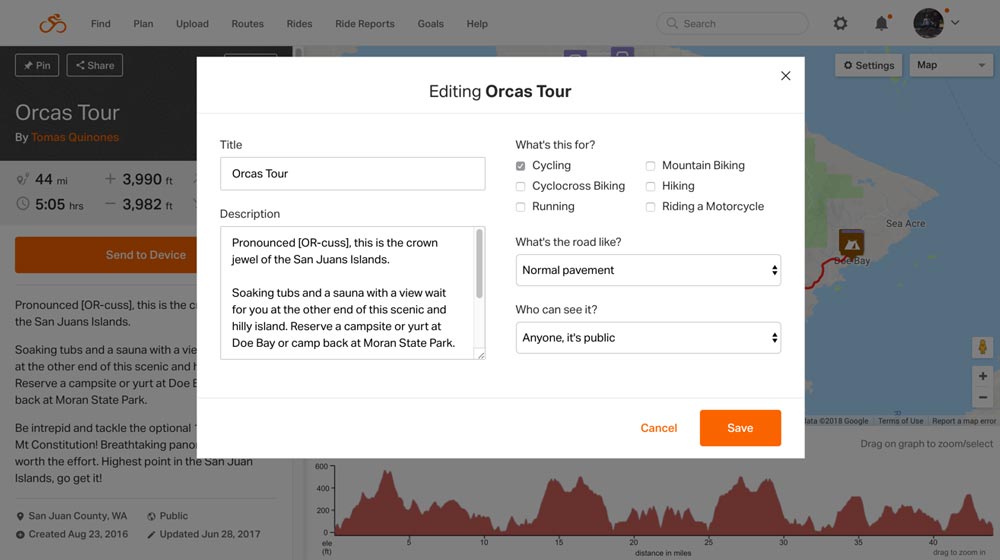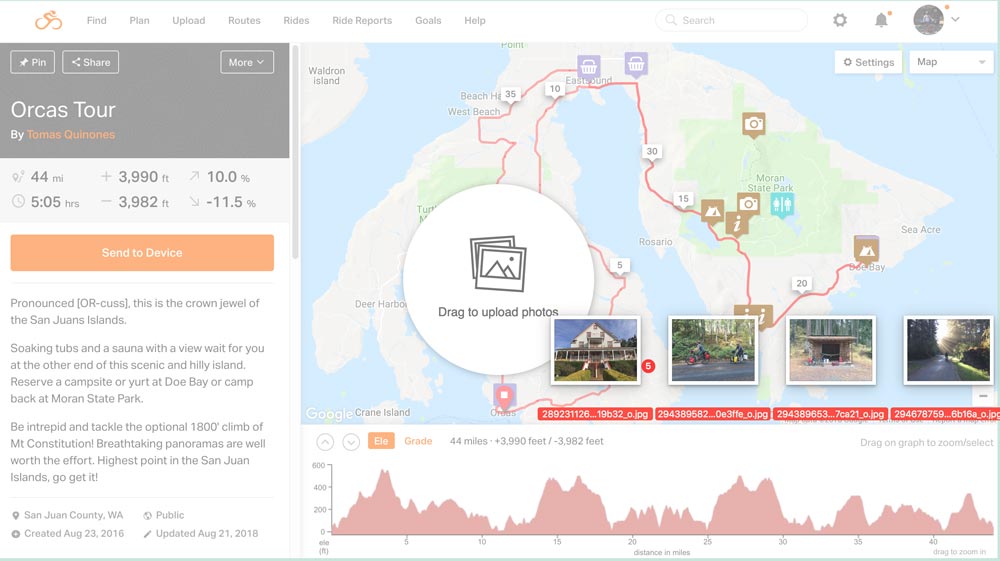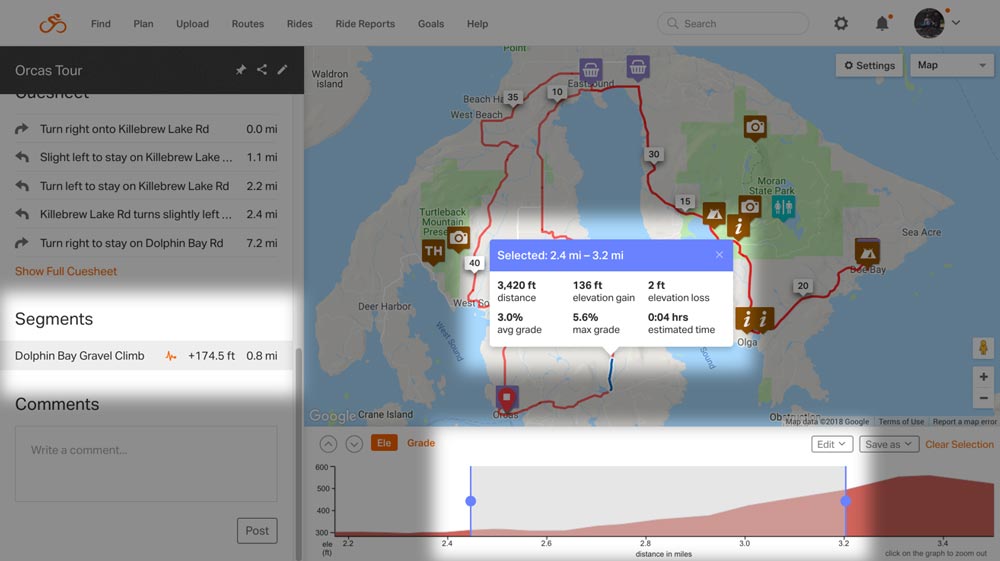Export as File
Edit Details
To change the name of the route, the description, privacy, and other details:
Click MORE > EDIT DETAILS
You can then edit the description, name, surface type, privacy, activity type.
Click SAVE when you’re finished.
Map Settings
To hide or show POI markers or distance markers (metric coming soon):
Click the gear icon then the option you want to change.
Click the gear icon then the option you want to change.
Photos
Segments
To view a Segment, click the name of the segment to see it highlighted on the route. Click the pulse icon to see full segment details.
Annotations, and Hills coming soon.
The Elevation Profile
Drag across the elevation profile to make a selection. You’ll get a balloon with stats for your selection like distance, elevation, average grade.
Learn more about the Elevation Profile on Routes