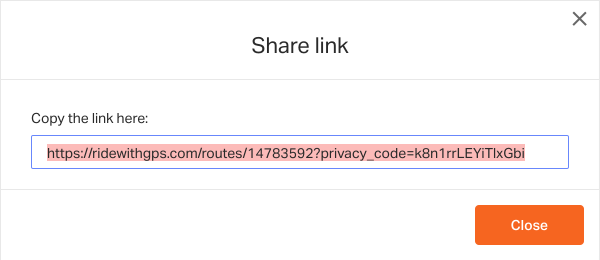Learn how to save a route as private, and then be able to share that route with friends.
Sharing Private Routes and Rides
On a Ride, click the Share dropdown in the upper right and select Link. On a Route, click the Share button to pull up the share options.
You’ll see a pop-up with a special link that you can copy and paste to share with your friends and riding partners.
You’ll see a pop-up with a special link that you can copy and paste to share with your friends and riding partners.
An example of a ride or route with a privacy code looks like this:
http://ridewithgps.com/routes/8237545?privacy_code=w7JzDHsztM1fDV68
Anyone with this link will be able to see the ride regardless of the privacy setting, so share responsibly.