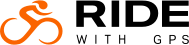Plan your own routes
Join Ride with GPS and discover even more new routes and riding buddies. Print turn-by-turn cue sheets so you know where you are heading. And then, log your rides and watch your progress.
BCHU Payson Canyon Loafer Mountain (Part 1 of 2)
This is the first part of our Loafer Mountain ride (combine with the second part for a full loop).
To get to the trailhead:
Take I-15 to Payson exit 250. Turn east off exit onto Main Street. Continue on Main Street to 100 N, turn left. Continue on 100 N to Peetneet Blvd, turn right. This becomes Payson Canyon. Follow this up the canyon to Loafer Mountain trail head. We actually parked in a dispersed parking/camping area just below Loafer trailhead.
Payson canyon is steep with many tight turns, can be difficult and slow going for a vehicle pulling a horse trailer.
Trail has several rocky areas, shoes/boots needed. Strenuous climbs, horses need to be in condition. No water on the high parts of the trail. Some side hills with drop offs.
- Fri 11/21 (10,6 miglia) BCHU Mile Marker 10 --...
- Fri 10/31 (7,6 miglia) BCHU American Fork -- ...
- Thu 10/30 (76,1 miglia) BCHU Butterfield Canyo...
- Wed 10/08 (13,7 miglia) BCHU Zions Canyon Kolo...
- Fri 09/26 (2,6 miglia) BCHU Payson Canyon Loa...
- Sat 09/20 (8,4 miglia) BCHU Logan Canyon Old ...
- Sat 09/06 (10,6 miglia) BCHU Ben Lomond Peak
- Mon 09/01 (65,4 miglia) American Fork -- X Trail
- Mon 09/01 (65,4 miglia) American Fork X Trail ...
- Mon 09/01 (65,4 miglia)
| Page Views: | 86 |
| Departed: | 26 set 2014 09:14 |
| Starts in: | Utah County, UT, US |
| Distance: | 8,7 mi |
| Selected distance: | 8,7 mi |
| Elevation: | + 2730 / - 3252 piedi |
| Max Grade: | |
| Avg Grade | |
| Cat | |
| FIETS | |
| VAM | |
| Ascent time | |
| Descent time | |
| Total Duration: | 04:24:34 |
| Selection Duration: | 15874 |
| Moving Time: | 00:00:00 |
| Selection Moving Time: | 00:00:00 |
| Stopped Time: | 04:24:34 |
| Max Speed: | 0,0 mph |
| Pace: | 00:30:17 |
| Moving Pace: | 00:00:00 |
-
FIT Course
Best format for turn-by-turn directions on modern Garmin Edge Devices
-
TCX Course
Best format for turn by turn directions on Edge 500, 510. Will provide true turn by turn navigation on Edge 800, 810, 1000, Touring including custom cue entries. Great for training when we release those features. Not currently optimal for Virtual Partner.
-
TCX History
Useful for uploading your activity to another service, keeping records on your own computer etc.
-
GPX Track (.gpx)
Useful for any GPS unit. Contains no cuesheet entries, only track information (breadcrumb trail). Will provide turn by turn directions (true navigation) on the Edge 705/800/810/1000/Touring, but will not have any custom cues. Works great for Mio Cyclo. Find GPS specific help in our help system.
- Google Earth (.kml)
-
Instructions for:
Garmin Edge 1000
Garmin Edge 820
Garmin Edge 520
Wahoo Elemnt & Bolt
Garmin Edge 800
Garmin Edge 810
Garmin Edge 500
Garmin Edge 510
Mio Cyclo 505
Ride this route frequently? Select the ride (or a section of it) in the elevation profile and create a segment to compare your ride performance against yourself (and others).
Garmin Write
What is Estimated Time?
Estimated Time is one of our Basic features
Estimated Time shows a prediction of how long it would take you to ride a given route. This number is based on your recent riding history, and represents an estimate of moving time. Each time you upload a new ride, your Estimated Time profile will adjust to reflect your most recent riding. Only rides exceeding 10 miles (16 km) will affect these estimates.
Go BasicOur Basic members have unrestricted access to everything we offer in our mobile apps. Learn more by visiting our Compare Plans page.