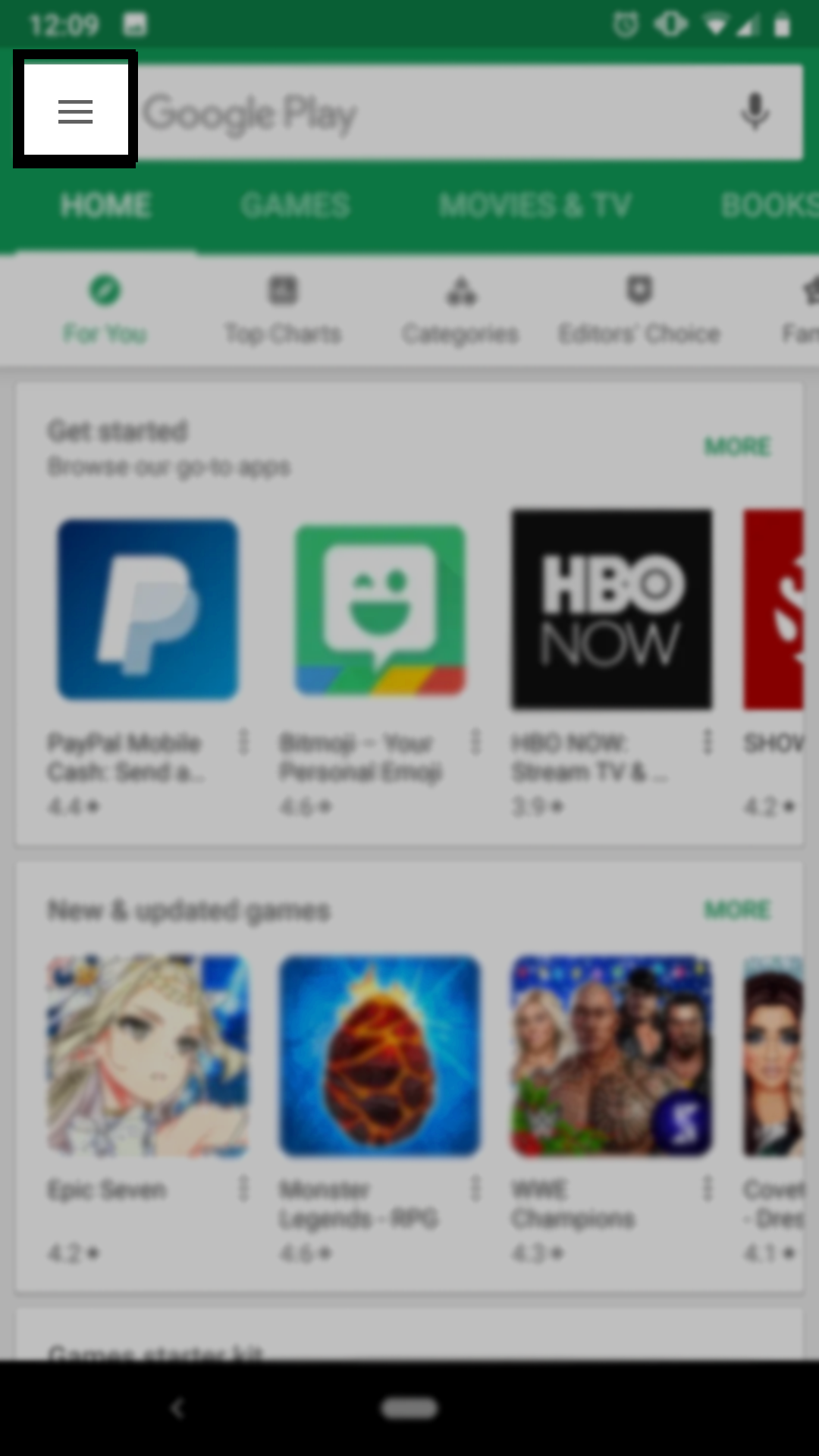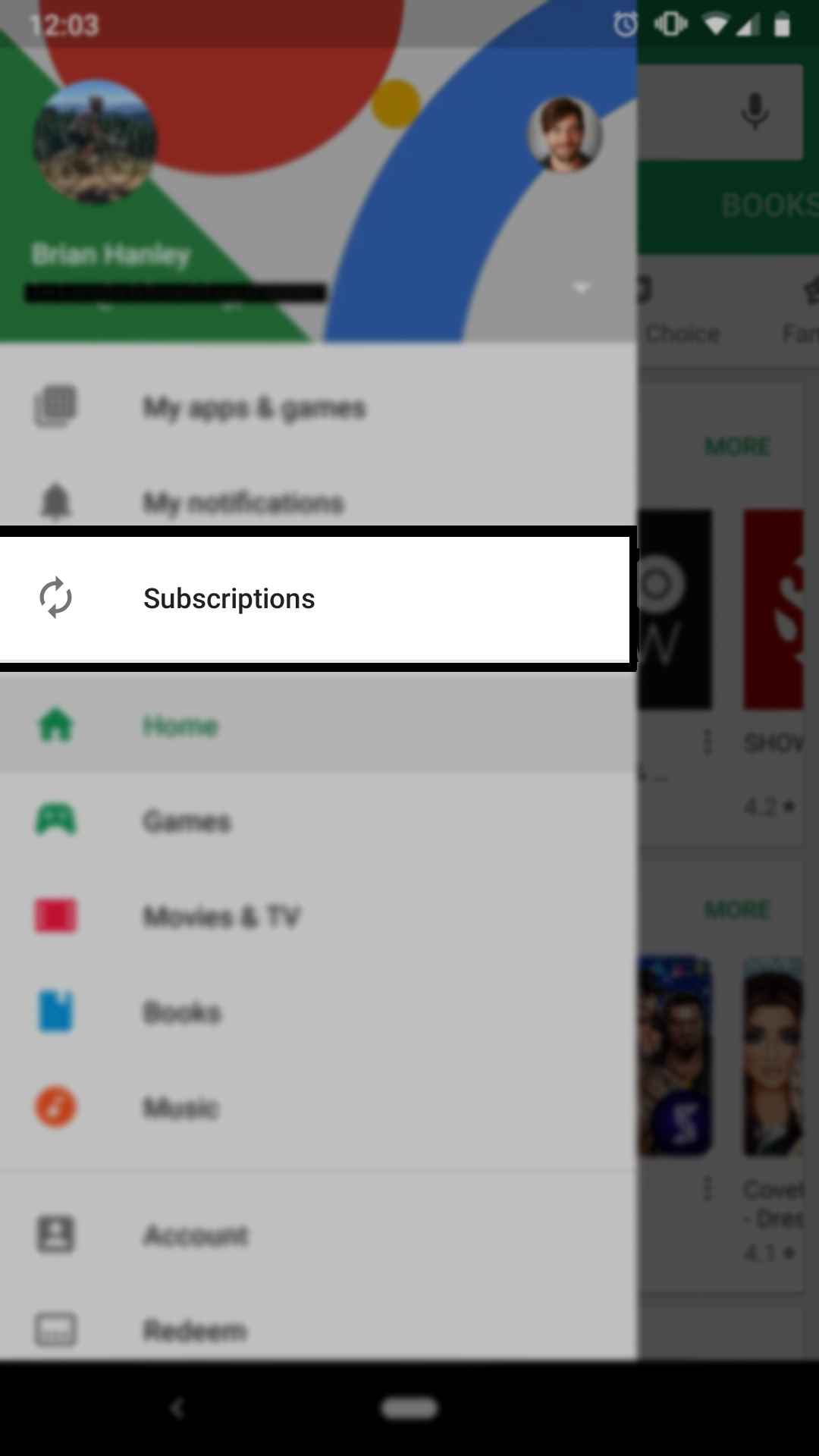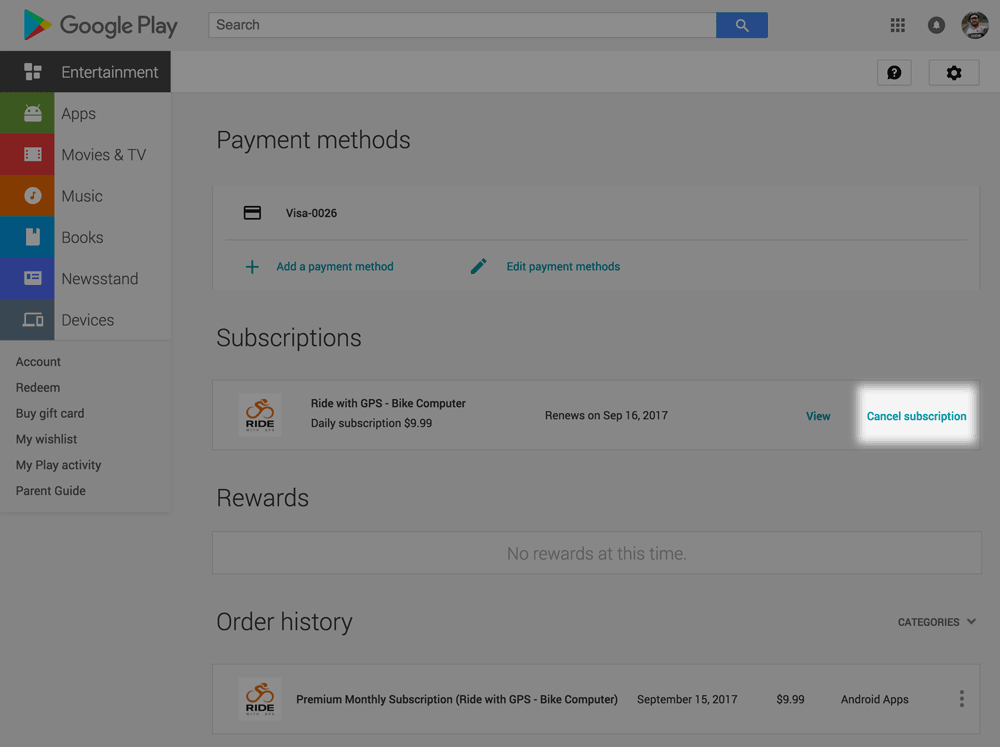To cancel your Ride with GPS subscriptions purchased on your Android device, at any time you can do it on your Android or on the Google Play Store website.
Cancel on your Android through Play Store App
- Tap CANCEL to end your subscription.
Cancel through Google Play Store Website
You can go directly to your account page here: https://play.google.com/store/account
The subscription will work until the renewal date at which your Basic or Premium features will cease working.
If you have any questions about subscriptions on Google Play, contact the Google Play Support Team.