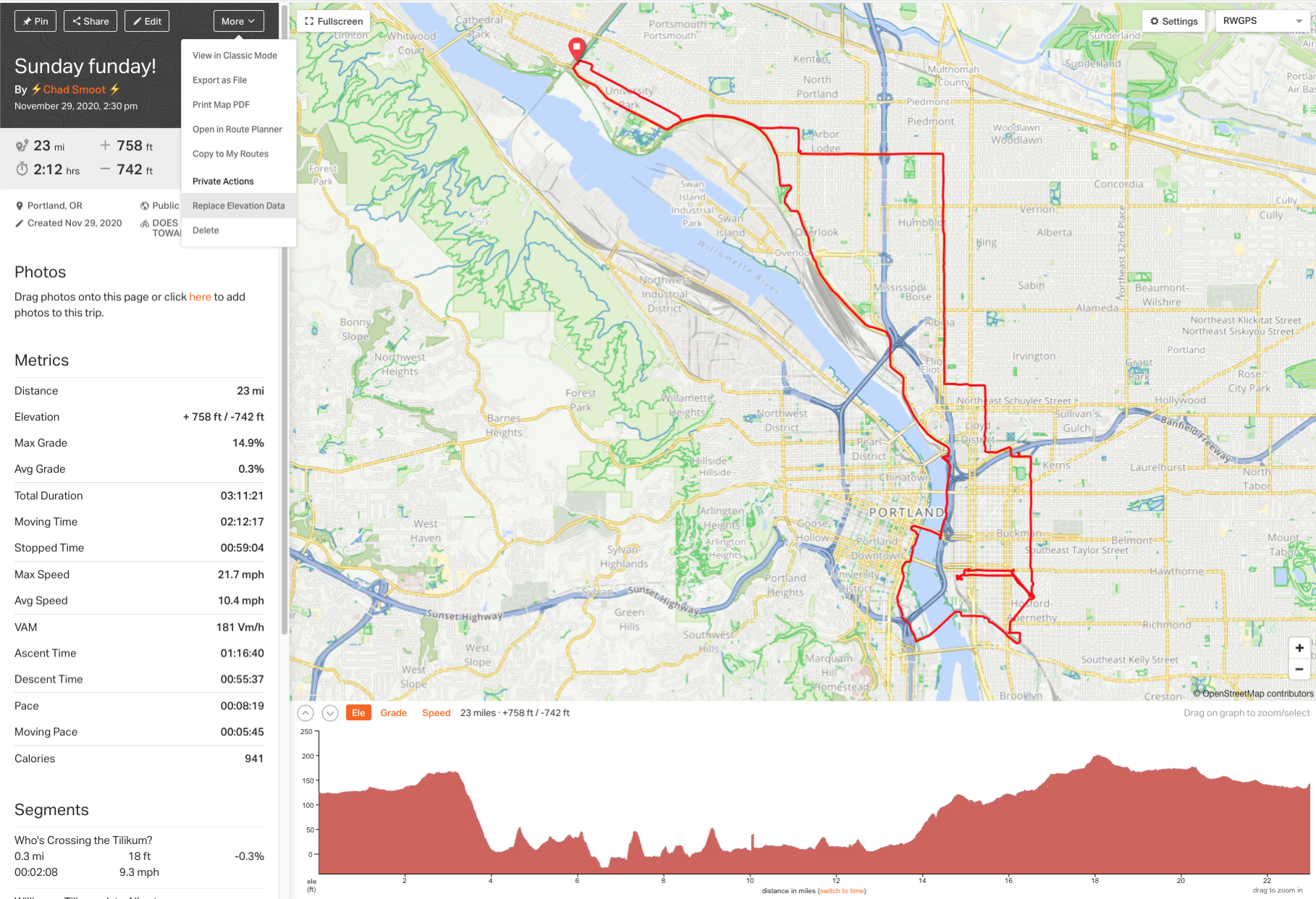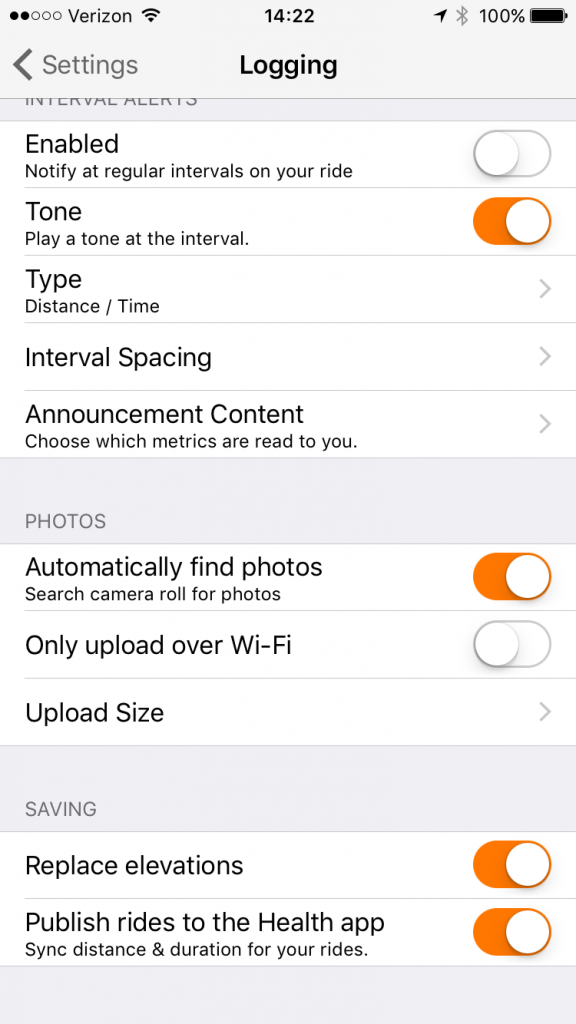Some GPS devices and smartphones just don’t collect accurate elevation data. We offer a tool for all members to replace the elevation from a known world-wide dataset.
Did your ride have some weird elevation recorded by your GPS? Simply select REPLACE ELEVATION DATA by clicking the MORE button at the top of the left side panel and choose Replace Elevation Data. This option replaces all the elevation data for the whole ride not just a selection.
This function takes a minute to replace the elevation data. Refresh the web page to see the new elevation metrics.
This process is one-way and cannot be undone.
Replace Elevations in the mobile app
Newer phones have a barometric sensor that does a much better job of tracking elevation change, but for those older phones you can have the elevation points automatically replaced upon saving the ride. It’s the same as uploading the ride first, then going to the website, viewing the ride, and clicking Replace Elevation.
Barometric Sensor
If you have a newer phone, you can enable the Barometric sensor which is much more accurate for recording elevation changes than using just the GPS data.
You can enable the feature by going to Settings > Bluetooth and Sensors > Barometric Elevation
Make sure to disable “Replace Elevation” if you enable this option.