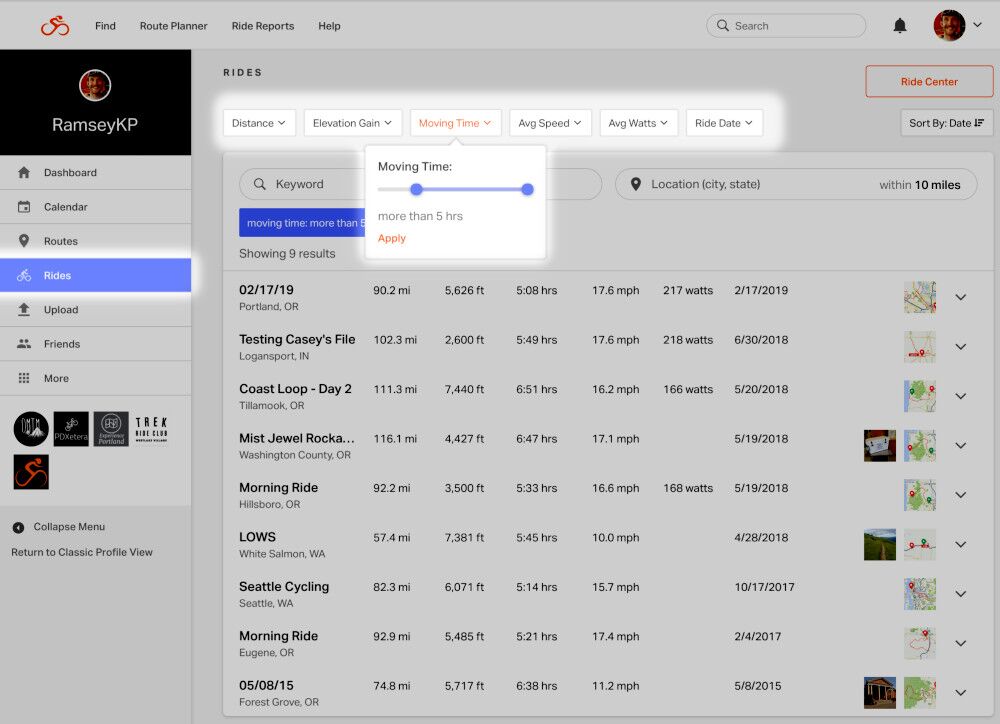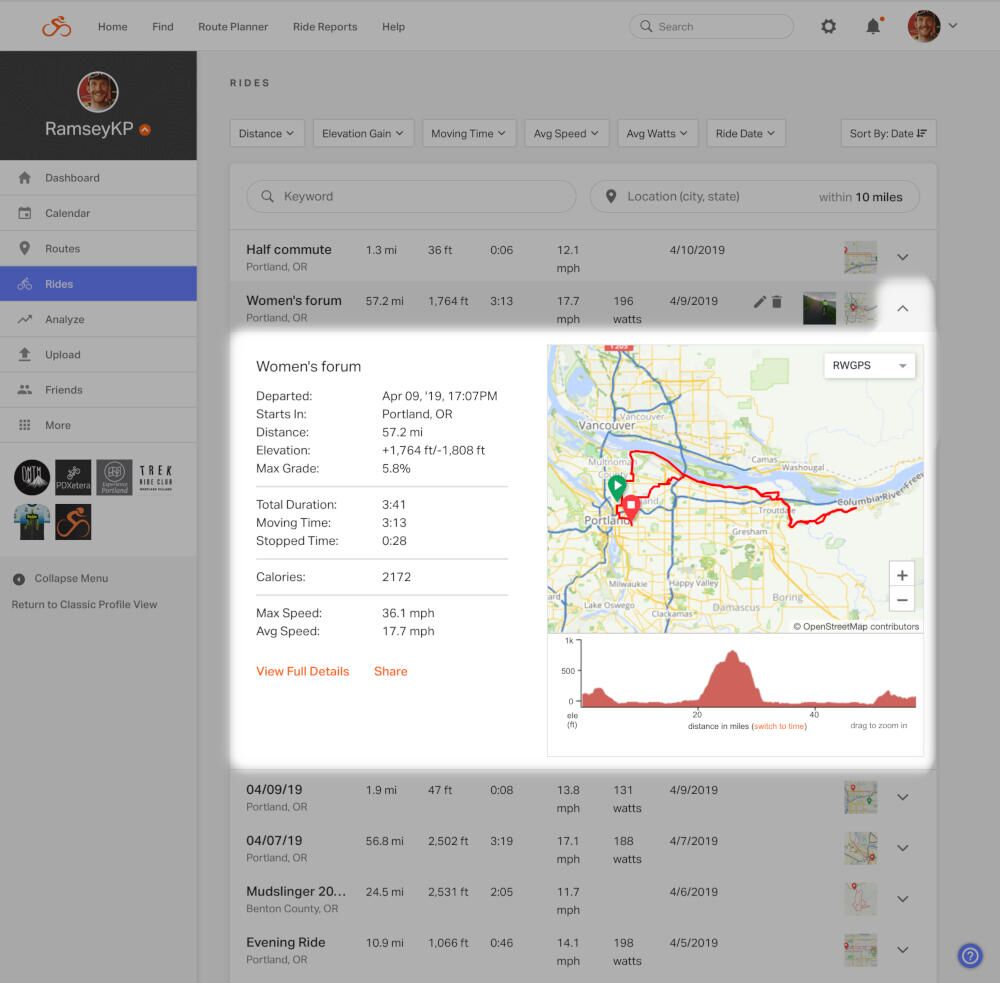The Rides page is a place to quickly find a ride or group of rides based on certain metrics, date range, location, and title.
Filter
You can use the dropdown options found at the top of the page to add filtering parameters. You can add multiple parameters, and remove them one by one by clicking the X within the blue box.
Sort
To sort your list of rides, use the Sort By dropdown. Here you can list rides by select details in ascending or descending order.
View ride details
Click on the ride name or map thumbnail to open the ride in full view. Hover over the map thumbnail for a larger view of the ride map. Click the down carat for an expanded view of the ride map and details.