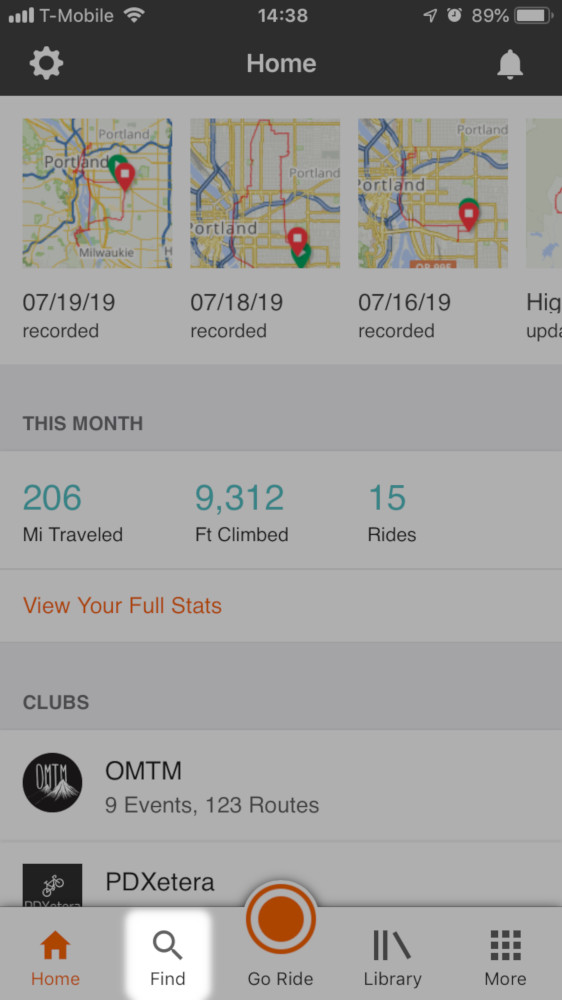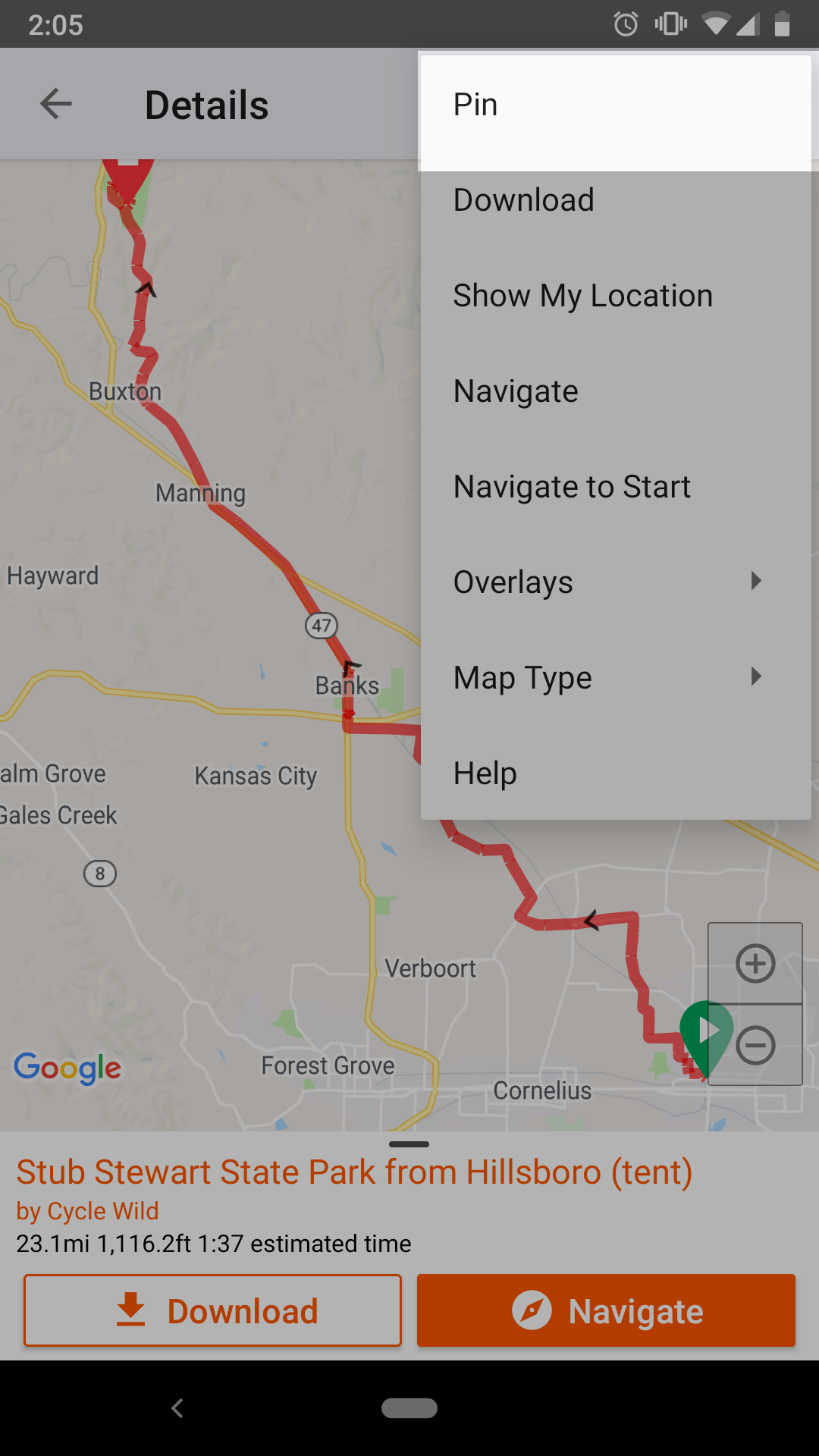When you’re out and about, you can search for local routes using the mobile app for iPhone and Android. The search results will display all routes that are marked PUBLIC by other riders of Ride with GPS. If you want to search your own rides or routes, check out Sorting on Mobile.
Searching for routes:
- Tap Find at the bottom navigation bar
- Start Location: Tap the crosshairs to have the app automatically find your location. This will set the center point of your search range. Leave it blank if you want to search beyond the maximum distance.
- Is within: Set a maximum distance for the search range. This is how far the START of a route will be from your location.
- Length: Set a minimum and maximum distance for the route itself. This example is set to find a route between the distance minimum of 10 miles up to any length.
- Only navigable routes or Only Rides with cuesheets to find ROUTES for navigation. Otherwise, you will also find recorded rides that will not give you turn-by-turn voice navigation.
- Keywords: Type in a keyword or two if you are looking for a specific route name. Leave it blank to see all results in your criteria. Warning, this list can be very long.
- If you are at an event, check out Finding an Event Route.
- You’ll get list of routes meeting your criteria that you can use for Voice Navigation and Offline Maps.
Pin the route to quickly access it later from the pinned section of your Library
More information about utilizing the Pin feature through the mobile app, check out the help page here.
- Now get out and ride!