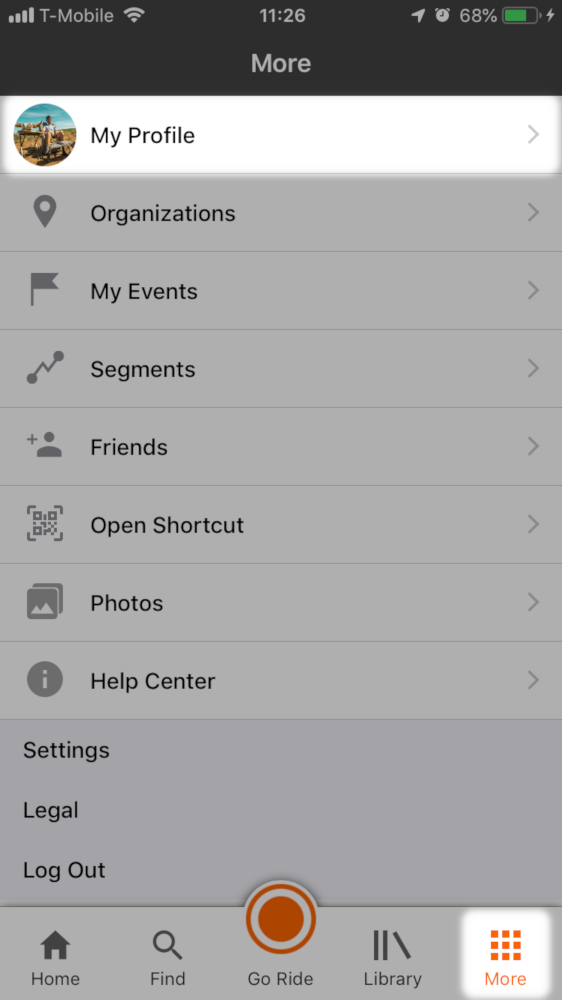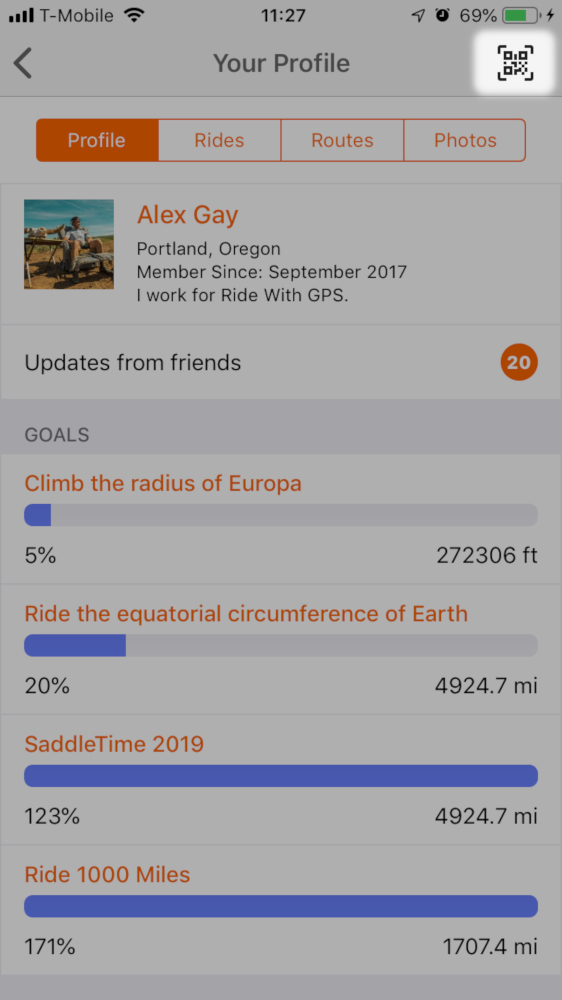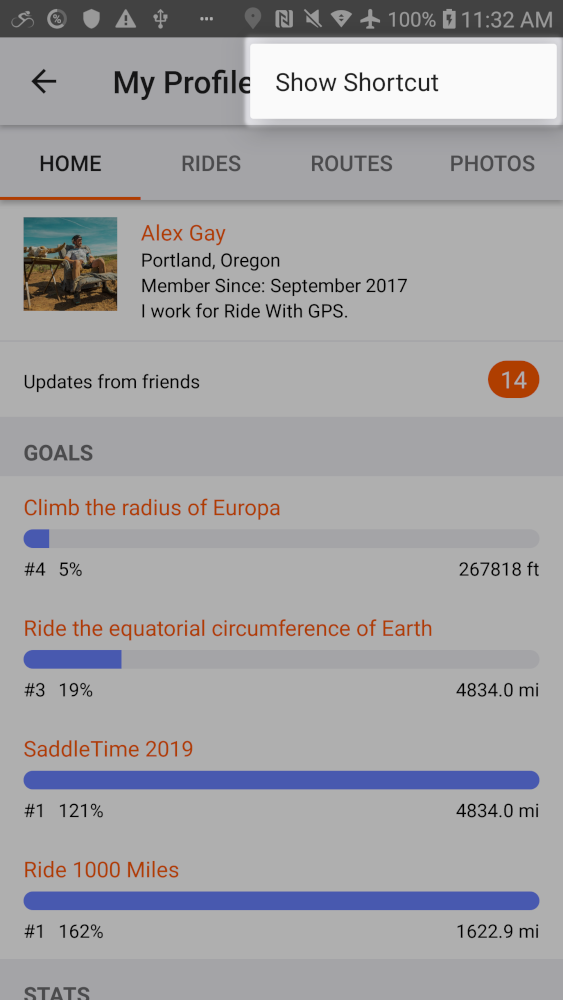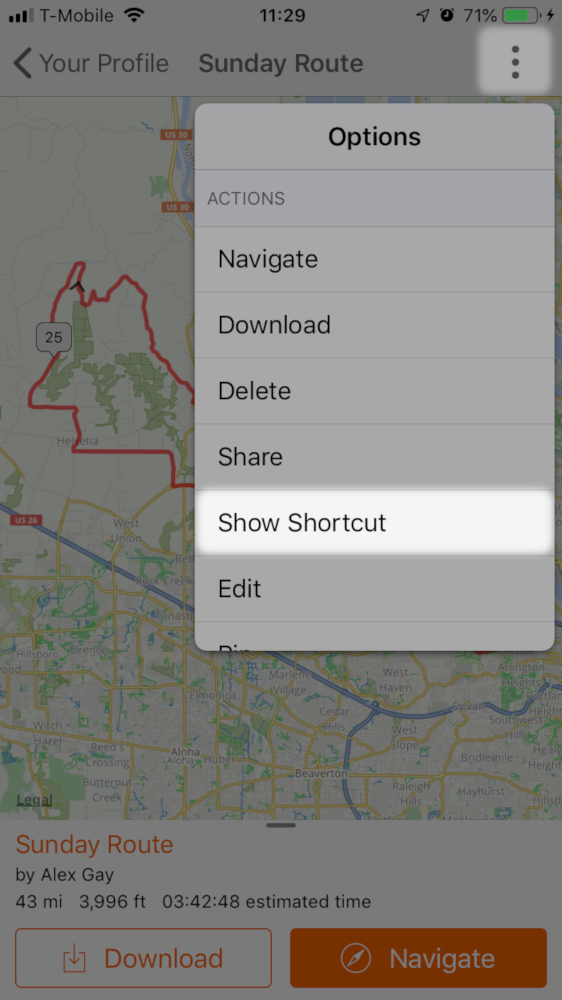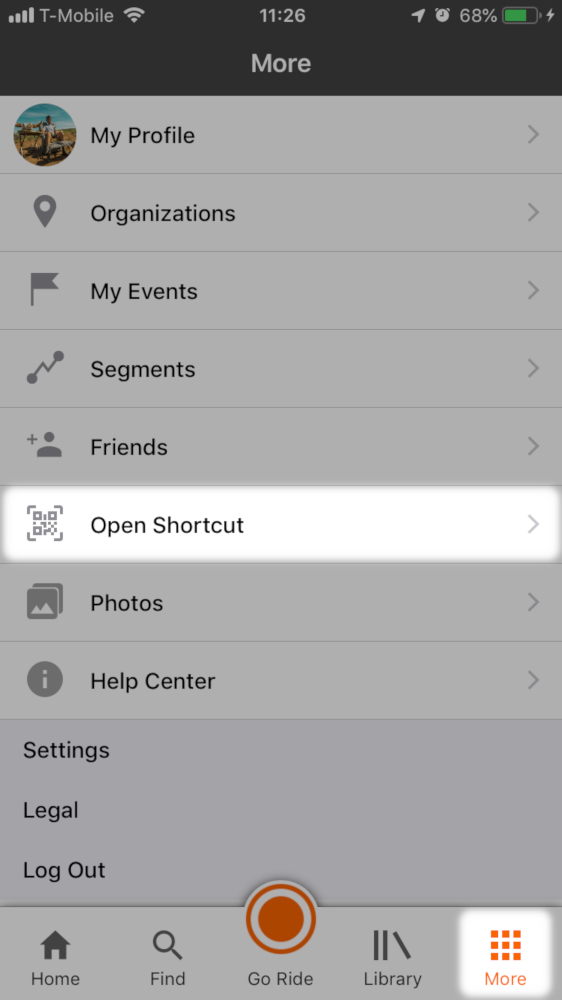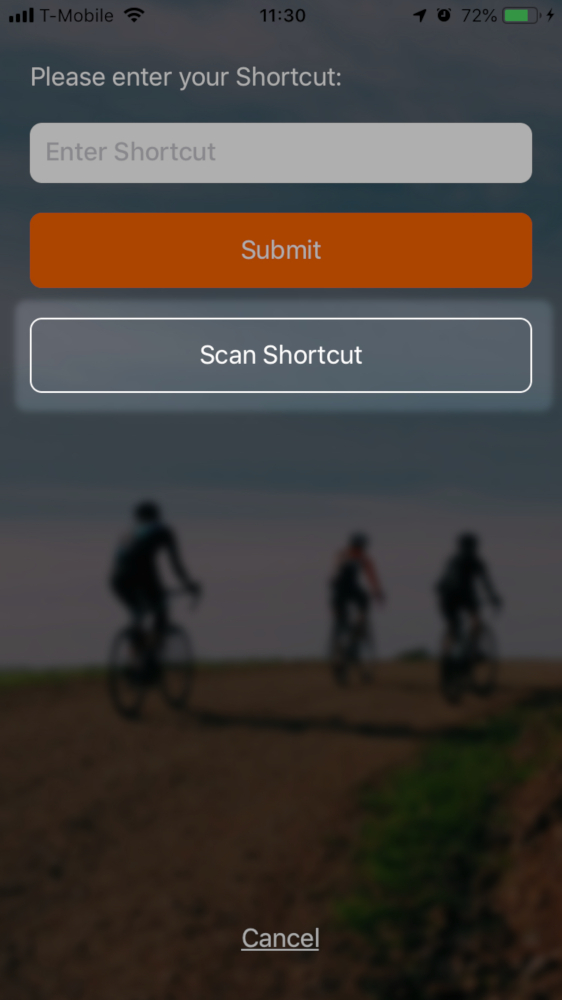You can easily share your profile, your completed ride, or a route with a QR code shortcut. Your friends can scan the QR code with our app to be able to view your profile, ride, or route.
After scanning the QR code you can add you as a friend, pin a route, or view more details about a ride.
If you’d like to share a route or ride from our app via SMS or a social platform from our app, take a look at this help page.
How to share your profile with a QR code shortcut
Sharing a route or ride
Scanning a QR code Shortcut
- Tap More in the lower right corner
- Tap Open Shortcut
- Tap Scan Shortcut
- Hold your phone over our app on your friend’s phone
Note that you will need to allow the Ride with GPS app to access your phone’s camera