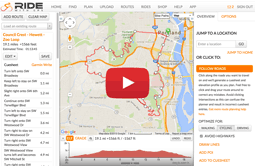Welcome to part one of a four part help series. There are three more emails in this series, one per week, all designed to help you get the most out of our web and mobile apps. You can opt out at anytime.
Plan first, then navigate
Practice makes perfect, let’s hit the road!
Here we will show you how to launch the Ride screen, view your metrics and screen preferences, and then save it to your profile.
Already have a GPS unit?
If you have a Garmin or other GPS unit, you can export a route to your device by following these instructions. We are compatible with all Garmin cycling units as well as most other brands. Speaking of Garmin, if you are riding with one you’ll probably want to setup your Garmin Connect profile so your activities will automatically sync to your Ride With GPS account.
We are here to help keep it simple
While our planning software is vast, and there are always new gadgets on the market, we believe that riding a bicycle is a simple pleasure. We want our tools to enhance your experience, not hinder. Check out our help center for articles and videos of every web and mobile feature.
If our help center doesn’t have what you are looking for, submit a question to our world class help team for assistance.